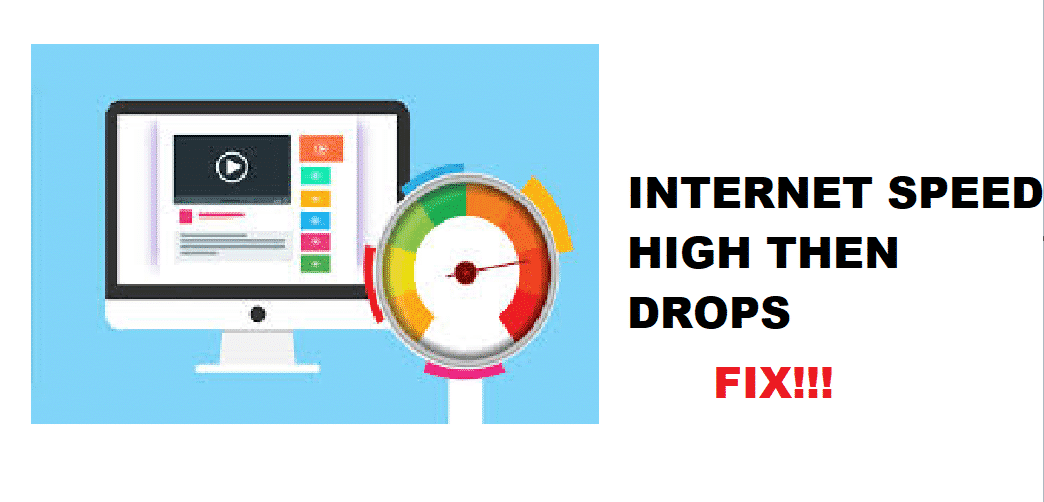
Fast internet speed has become an absolute dream for some people because the networks get saturated, thus the slow speed. Slow internet is a true nightmare since businesses rely on it to communicate with their overseas clients. The gamers need a high-speed internet for killing those opponents.
On the other hand, some internet users complain about high internet speed originally, but it drops after some time. But this issue is solvable since users can optimize the WiFi reception and strengthen up the signals. In this article below, we have added the troubleshooting tips to solve this issue. So, have a look!
Fix Internet Speed Starts High Then Drops
1. Testing The Internet Connection
Before we go into the tech-savvy solutions to fix the issue, you need to test the internet connections. With this being said, it is better to call your internet service provider and see if there is some technical fault at their end. In addition, plug in the ethernet cable directly into the laptop or a gaming console to check the issue. If the internet doesn’t work with a direct ethernet cable, the issue is highly likely to be with the internet service provider.
2. Testing The Website
If you aren’t able to access some website and internet drops only with a specific website, check on Twitter or websites like IsUp.me to ensure the website is up and running. You can also run a speed check through an ethernet cable connection to be sure. Once you know the Wi-Fi speed, you will be able to outline the potential solutions. Usually, these issues occur with wireless connections as compared to the ethernet and wired connections.
3. Updating The Firmware
The issues can incur when your router has installed a dated firmware. So, make sure that you have installed the updated firmware. This firmware not only enhance security, but there are multiple bug fixes that are likely to solve your internet connectivity issues. It is advised to try this troubleshooting tip before you curse the ISP or the computer. On the other hand, if you already have updated firmware, just power-cycle the router as it will fix the software issue by clearing the cache.
4. Switching The Wi-Fi Channels
The Wi-Fi networks are broadcasted on multiple channels and have two frequency bands. In the same vein, the broadcasting is now possible on 5GHz and 2.4Ghz. However, if someone in close proximity is using the same channel or broadcast band, the internet speed drop can be evident. In this case, you need to switch the channels and shift to other broadcasting band.
5. Bandwidth Consumption
If your internet signals and speed is dropping after regular periods, there are chances that some apps or software are sucking up the bandwidth. For instance, online gaming, movie streaming, and downloads can consume the bandwidth and congest the network. In this case, you need to reduce consumption, so the bandwidth is free to use. In addition, don’t forget to check for malware because it can be a contributing factor.