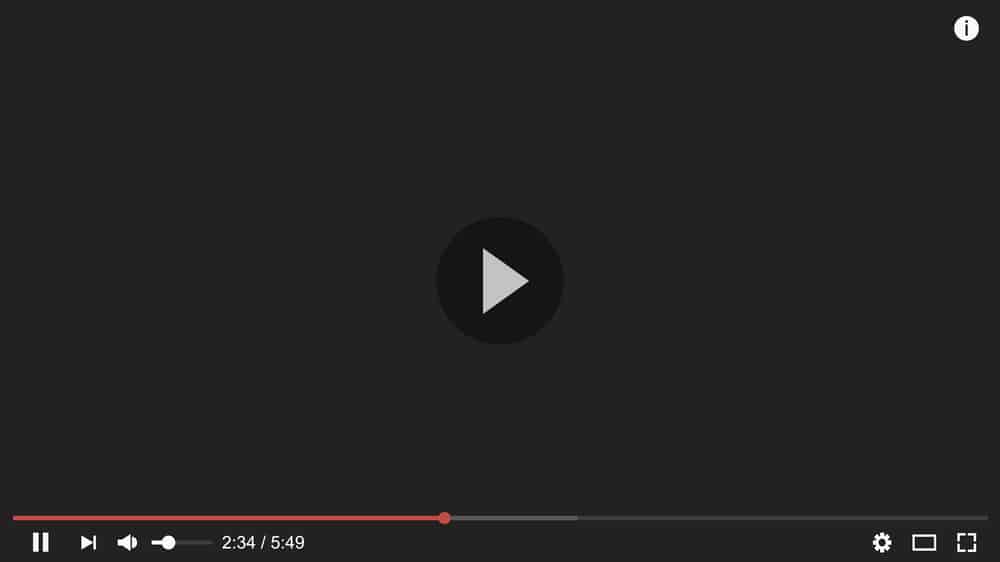
If you enjoy watching videos online or have searched for a guide on the internet. Then you should already know about YouTube. Though, in case you did not know about it then YouTube is a famous platform for streaming online videos. People can either upload something of their choice for others to watch or start watching videos directly from the site.
Users can even earn on the platform through their uploaded videos. Though, you have to go through a few requirements for this which are all available on their website. Recently, some people have been complaining that their YouTube is not pausing. This can be quite annoying to deal with. However, here are some common steps that should help you in getting rid of the issue as soon as possible.
YouTube Not Pausing
- Update Your Application
Most people who get the problem of videos not pausing on YouTube have not updated their application. The company tends to roll out frequent updates which will either add in some new features. Alternatively, there might be fixes for some problems that people were getting before. However, keeping your application updated at all times can be frustrating for people with limited bandwidth.
Considering this, you might also be one of those people who have switched off auto-updates from your program. The only way to fix the problem you are currently getting is by installing the new version of YouTube on your device. Once the installation is complete, reboot your device once to ensure all the files have been replaced. This should also fix the error you were getting before. You should also make a habit of installing the newer updates once a week. This will prevent you from running into similar problems in the future.
- Disable Extensions
Another reason for this error can be that the user has multiple extensions installed on their browser. Some many different third-party applications and extensions allow you to get even more features on the website.
However, these are not completely compatible with YouTube so in some cases, these programs can interrupt your connection to the website. You will then get similar problems and the site might even close down for you.
Considering this, check your system for all the programs and extensions that you had installed and remove them. People who had installed one recently can try disabling it at first. This should confirm if only the specific program was giving them the error.
You can even start your device in safe mode and then use an incognito tab to confirm if the third-party applications were causing the issue. Make sure that you have all of your extensions disabled on incognito mode beforehand.
- Problem from Backend
Sometimes the error can be from the backend of YouTube instead of it being on your device. Though, there are numerous ways to confirm if that is the case. You can usually check online websites to see if the company is running any maintenance.
Most information about outages and downtimes should be provided online and in forums for people to see. If that is the case, then you should wait patiently and your problems should be gone in some time.
However, if the services are working fine for others then you should note that YouTube tends to run small experiments on their users. This is done randomly on a few users to test out the response for changes.
If you are one of these then one way to fix your problem is by using a new browser. Make sure that you use a separate account on it and even change your network for the time being. If the problem is fixed then you can continue using your current account.
The error should be gone after a few hours and you can then login back to your old account. Aside from this, another method is to use the application on some other device for the time being. Though, if none of the steps mentioned above help you out.
Then you will have to contact YouTube directly. Tell them about your issue in detail and do not leave out anything important. The company will look into your error and provide you with a solution shortly.