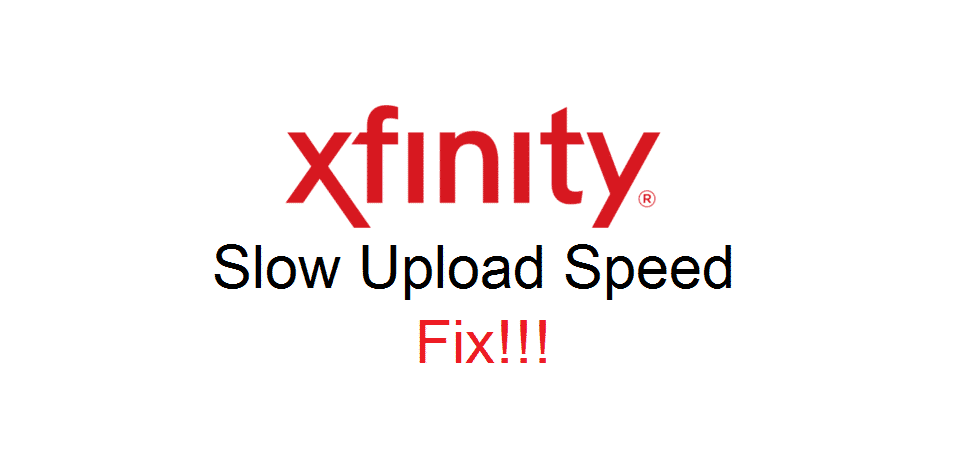
Xfinity is the right service provider for you if you are looking for convenience, utility, and affordability all in the same place. They are offering a wide range of services including Internet, Cable TV, and telephone services for all your needs.
You will not be having all the services from a single service provider but it will also allow you to manage all the subscriptions with a single account and you can keep a track of your billing effectively. Not only that, but this also allows you to save as there are multiple discounted packages that you can get from Xfinity.
Xfinity Slow Upload Speed
Although their services are pretty great given the price bracket you can avail them in, there are some issues that you might have to face like having slow upload speed, but worry not as here are some easy fixes for you.
1) Mind the Usage
The first thing for you to check is your usage if you are facing any issue with the upload speed on your Xfinity internet service. There are several ways to check that as there can be some devices connected to the internet unnecessarily taking up your bandwidth or you might have some applications running in the background, consuming your uploading channel and you can get issues with your upload speed.
So, run a deep check on that and make sure there are not any unnecessary devices connected on your network, and also there are no applications running in the background and consuming your bandwidth. This will essentially be solving the problem for you and your upload speed will be up in no time.
2) Check for VPN
If you are using any VPN service and having slow upload speeds, this can be caused due to the VPN. A VPN service routes your traffic through the host server of VPN to mask your information so it can cause you to have the problem. Make sure to run a speed check on your connection with VPN enabled and disabled. Notice the difference between pings and upload speeds and if you get a difference between the speeds, you will need to disable the VPN and might need to change the VPN server to a better one to ensure that privacy is not costing you any upload speed.
3) Restart your Router
If you have tried both of the above solutions, you will need to try a restart on your router. It works most of the time as the router is the main thing that all your traffic is going through and it can have some issues with extensive usage. So, what you will need to do here is restart your router. This will reboot all the components and any errors that might be causing you to have issues with your upload speed will be cleared.
Resetting the router is another option but make sure to call support to check if there is an issue at their end. Resetting will wipe out any settings on your router and you will need to set it up again and this will be enough to fix the issue for you.