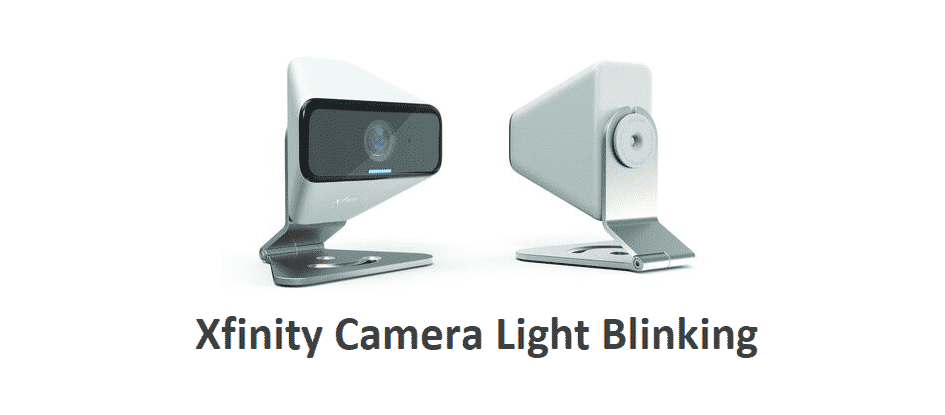
Xfinity is one of the most versatile service providers across the US that are not only offering data and voice communication services but you can also enjoy value-added services from them like security services. Xfinity offers equipment of their own including smoke sensors, motion detectors, and connected cameras.
These cameras allow you to keep an eye on your home, office, or any other place that you want remotely from your smartphone application. So, if the camera light is blinking, it can have several possible reasons that are:
Xfinity Camera Light Blinking: What Are The Reasons?
There are several reasons that can cause the light to blink on the camera. It might be flashing to indicate that there is no connectivity on the camera and it is trying to connect with the internet network. The light will also be blinking when the camera is updating its firmware. So, it should be easy to rule out the possibility for you. If you are having the light blink due to an update, that will not let the camera vanish from your mobile application. Although, the camera will be non-responsive but it will still be showing on the mobile application that you are using. So, here are a few ways that can help you fix the problem for good.
1) If updating
If the camera is being updated and you can see that a firmware update is being installed on the camera, then you should wait on it. This does not take longer than 10-15 minutes and afterward, you will be able to use the camera without getting any sort of errors or issues.
However, if you have waited for over 30 minutes and the update is not completing, that would mean there is some sort of issue and the update might be stuck. You need to reset your camera to its default settings using the mobile application and that is going to solve the problem for good as it will trigger an update again and any issues that might be messing with your update will be cleared up.
If that doesn’t work, you can try restarting the camera by clicking on the power button for 5 seconds and that will restart the camera and the update as well. This will help you to install the update correctly and the light will stop blinking once your Xfinity Camera has downloaded and installed the firmware update.
2) If Connectivity Issues
However, if you are unable to make the camera connect over your network and that is causing the light to be blinking, you will not be able to see the camera on your mobile app either. You should be restarting the camera once if there is no change on the network and it will try to connect with the network again. This is going to solve the problem for you and you will not be seeing that light blinking again.
If you have any sort of change on the network, you will need to connect the camera again from scratch and that will solve the problem for good.