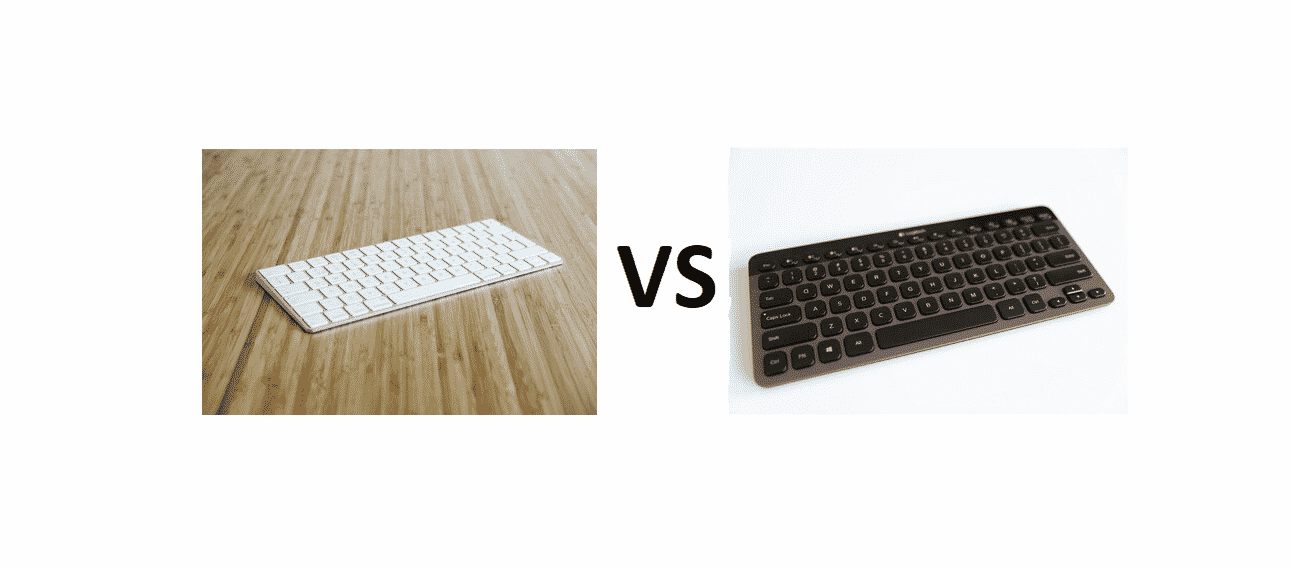
A world full of wireless device technology sounds like a high tech paradise, where everything seems to be magically connected without a wired connection. But is it actually perfect just like it seems in our fantasy world? Free from the mess of tangled wires, being able to use your devices from a distance even from the different rooms by using a wireless connection. I don’t know about you but it seems pretty perfect to me. Of all the new gadgets and technology, no modern invention has been more useful than the wireless connection. In fact, in terms of computing devices, the demand for wireless keyboards comes on top of the list. If you are a fan of wireless device technology, there are some major differences between Wireless vs Bluetooth Keyboard which you definitely should be aware of.
Difference between Wireless vs Bluetooth Keyboard
If you don’t know that Wireless and Bluetooth connections are two separate things, don’t worry, because you are not alone in that. The majority of people find it pretty confusing. After all, Bluetooth itself is also a type of wireless connection working on wireless technology. But just to be clear, not all the wireless technologies consist of Bluetooth. Both the two technologies are different but somewhat close in name and performance.
Wireless vs Bluetooth Keyboard Connection
Many well-known big companies like Gold-touch, uses wireless technology in the form of Bluetooth connection. However, there are quite a noticeable amount of differences present between the two connections. Depending upon their function and performance, we can differentiate the two in the following manner
Built-In Bluetooth Feature
It means all the features that come built-in from the manufacturers of the device that you are using. Bluetooth is a very old feature that is present in almost every single laptop and mobile device that is being marketed today. So it is very easy to use a Bluetooth keyboard with it.
But as for the desktop users, it is not a service provided by their developers. It requires an extra device called Bluetooth adaptor to establish a Bluetooth connection with your personal computer. If you want to connect your Bluetooth keyboard with your PC, you will have to buy an adapter first.
Consider a case scenario where you want to buy a new Bluetooth keyboard so you head to the nearest store and shop for the best one that they were offering. Rushing back to your house with a whole new level of excitement, you forget to purchase a Bluetooth adapter. You need to plug it in so that your computer will have Bluetooth access because computers don’t come with an integrated Bluetooth feature. Now the keyboard is totally useless unless you go back to the store and buy an adaptor.
Well, this issue has also been resolved as all the new devices come with a built-in Bluetooth feature even your personal computers. So you never have to worry about always keeping a wireless USB dongle side by side to connect your Bluetooth device with your PC. Plus for those who have a limited number of USB ports such as laptop users, the built-in Bluetooth feature definitely means a lot.
As for the other wireless device technologies, you will need a wireless USB dongle at all times when connecting your wireless keyboard with your devices.
Compatible Devices
All the Wireless Devices acting as receivers come up with a proprietary device that has a brand name of manufacturers. This means that they can only be connected to the devices having that same specific brand name. More simply said that the device will only pair up with other devices from the same manufacturers. This typically specifies the devices that you can use to have wireless technology and also limits your choices.
What’s more complicated is the wireless USB dongle that you’re using for wireless connection. USB dongles are easily damaged or lost when used more often. So you have to replace the entire device because dongles can solely be used with particular single units.
Whereas the Bluetooth feature plays a much better role in this regard. You can easily use your Bluetooth Keyboard with any Bluetooth enabled device without checking out the manufacturer or the developer. This way we can undoubtedly say that Bluetooth connection is way more compatible with devices than other wireless device technologies.
Connectivity Ranges
To establish a well-working wireless connection between the devices, Bluetooth, as well as other wireless technology devices, requires radio frequencies. But the frequency range for better connectivity varies with the wireless technologies. Bluetooth, for instance, operates specifically in the frequency range of 2.4 to 2.8 GHz whereas all other operators have different frequency ranges.
Another important point to consider is the interruption in the established wireless connections. If you’re using Bluetooth devices, you are likely to experience some interference with your connection. Signal transduction is occasionally interrupted if many Bluetooth devices are present nearby. But this issue is minimized in newer devices. This issue goes similar to other wireless technology devices.
Pairing Devices
The variety of devices that can be connected to the wireless connection established via Bluetooth or other wireless technologies is also important if you’re planning to buy a wireless keyboard. It should be noted that the Bluetooth feature is available to work on a number of the device. A wireless keyboard is much easier to pair up with your device by using the Bluetooth connection as it works with a wider range of high tech gadgets.
As for the other wireless device technologies, it kind of reduces the adaptivity options and also restricts you to use your wireless keyboard with only a few given devices.
Conclusion
Opting between Wireless vs Bluetooth keyboards is very easy when you clearly see the major differences. Believing in the convenience offered by Bluetooth is easier than trusting other wireless technology. When it comes to buying wireless devices, just remember to buy an adapter or wireless USB dongle along with the device. It will save you from any unwanted sudden circumstantial situations.