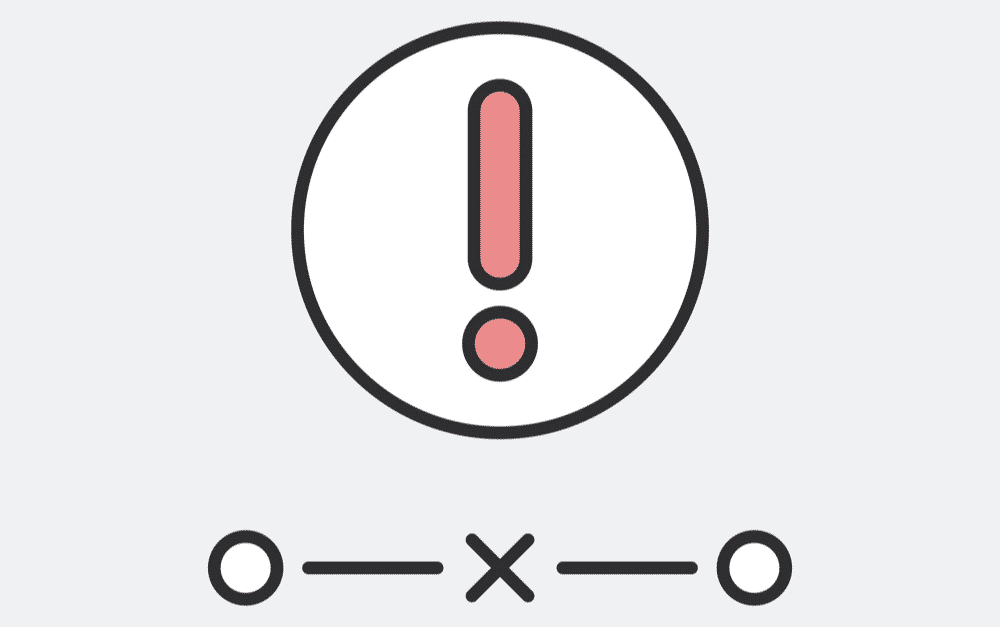
A VPN is a great option for people who want to establish a strong internet connection and prevent the chances of network vulnerability and online attacks. Windscribe is one such VPN provided by the Canadian company and is designed with top-notch encryption standards. However, if you have a Windscribe not connecting issue bugging you, let’s see how you can optimize a secure VPN connection.
How to Fix Windscribe Not Connecting
The Basic Steps To Follow
Before we dig deeper into the troubleshooting guide, it’s important to follow some basic steps to make sure you don’t have to go through the extensive troubleshooting process. Some of these basic steps include;
- First of all, you should disconnect the VPN and close the Windscribe client. When it’s disconnected, restart the app and connect it again to try it
- The second step that you can follow is to reboot the computer system or whichever device you are using to connect Windscribe with
- The third step is to delete the Windscribe app from the system and reinstall it to establish a connection from scratch
If these basic steps resolve your problem, good for you. However, if the VPN is still not connecting, we suggest that you follow these instructions;
1. The Speed
In the majority of cases, the VPN is unable to work or connect because the internet connection is too slow. This is because this VPN service needs a high-speed connection because the bandwidth is consumed during the encryption process. So, let’s see how you can enhance the internet connection;
- Call your internet service provider and ask them to reboot the backend server to make sure the internet service is high-speed
- Check your internet plan and sign up for a faster and high-speed internet plan to make sure the internet data transmission is optimized
- Try to reboot your internet router or modem to fix the potential configuration errors that could be slowing down the internet connection
- Try switching to a different internet channel. If you are connected to a 5GHz channel, shift to a 2.4GHz connection, and vice versa
- In addition, you need to select the ports that are allowed by the local internet network
- Make sure the internet settings and configurations are correct
- Lastly, try to connect to a different VPN server because the one you are connected to could be overloaded
2. Software Issues
In various cases, the Windscribe VPN fails to perform because of the local software conflicts. In most cases, the problem is caused by the built-in firewall of the system. So, if you are using your VPN on the PC, you need to disable the built-in firewall and never use an antivirus while the VPN is connected because it creates software conflicts.
3. Contact The Customer Support
If nothing seems to fix your issues related to the Windscribe connection, the last resort is to call customer support. This is because customer support can provide expert assistance on the matter and will pull up the diagnostic information in an instant to provide the suitable steps. In addition, even if nothing is wrong with your connection, there could be a backend server issue, which you can confirm by calling them!