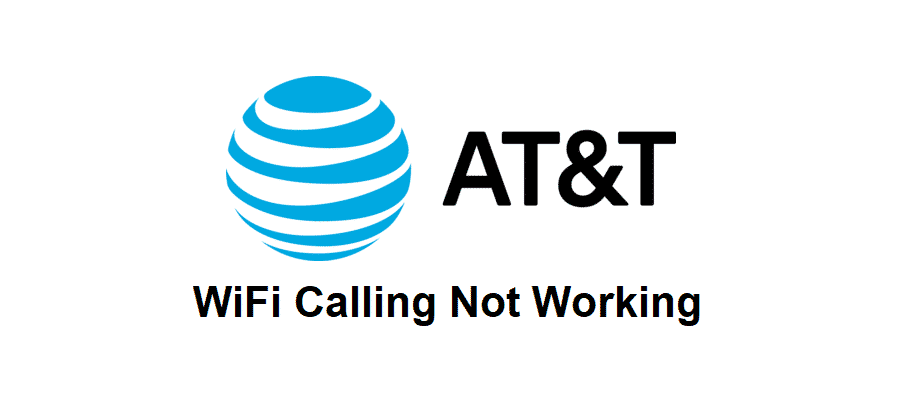
Wi-Fi calling is one such cool feature that has great technology to offer for the world out there. It simply makes your calling on the phone experience a whole lot easier and more fun. With Wi-Fi calling, not only you get better signal coverage a stronger signal strength, but the voice is a whole lot more clear, crisp and there are no such issues on the phone that you might have to face like distortion, noise, or voice breaking down.
A few things that you can do if Wi-Fi calling is not working on AT&T are:
WiFi Calling Not Working On AT&T
1) Phone Compatibility
Phone Compatibility matters a lot if you are trying to setup or use Wi-Fi calling on it. The basic thing that you will need to understand is that the communication of all the data going through and back on the phone is handled by your phone and it should have the compatibility to work with the voice calls over the Wi-Fi network.
To make sure, you need to contact the OEM from which you have purchased the phone, or AT&T if you have leased a phone from them and they will be able to confirm if your phone has the feature or not. They will also be able to confirm if your phone is compatible with the Wi-Fi calling over the AT&T network.
2) Account
Another thing that you will need to check on is the account details and you will have to ensure that your account has AT&T Wi-Fi calling enabled on it. You will have to check on it by logging on to your AT&T account on the website or the mobile application that you might be using and that way you can make the best use of it without having any issues with the Wi-Fi calling on your phone.
You must also ensure that the plan you have with AT&T doesn’t only support the AT&T Wi-Fi calling but it also has the right credit and it is activated on the number that you are trying to use.
3) Internet Access
Internet is another most important thing that you will need to check on in case your Wi-Fi calling feature is not working out due to some reason. You will have to ensure that you are not only connected with the Wi-Fi but it also has the right access to the internet and the coverage is right so that it can be used for the voice communication that you intend to use it for.
4) Reboot
At times the problem is not with any of the above factors but it could be a minor bug causing you all this trouble that you will need to fix. In order to that, you simply need to ensure that you check on all the steps that are listed above and after that, you will simply need to perform a power cycle on your phone.
Just turn off your phone and let it rest for a moment. After that, you can turn it back on and that will help you optimally get rid of the problem.
Thanks so much for trying to fix my
stuation.