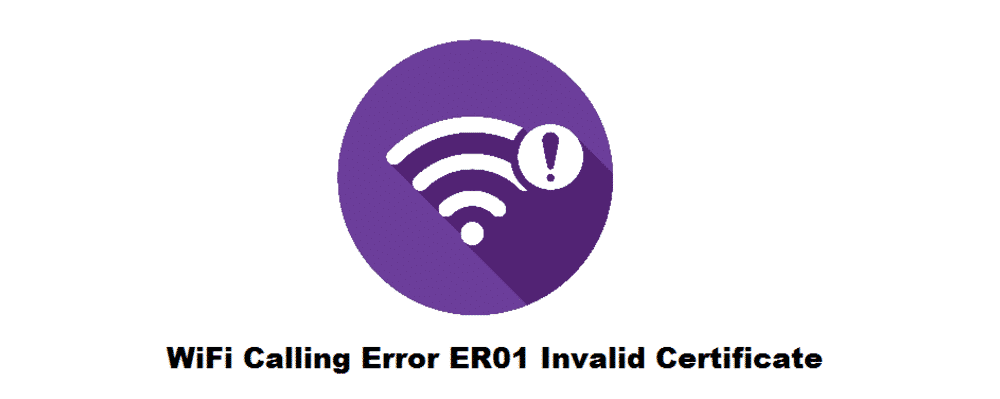
WiFi Calling is one extensive technology by which you can make calls and text messages at the expense of your Wi-Fi network. However, the service doesn’t go smoothly forever. The Error Er01 “Invalid Certificate” is quite common with Wi-Fi calling but getting rid of it doesn’t require much of your time.
The Invalid Certificate can be seen to come up as ER01. This Error usually means that your phone is having connectivity and functionality troubles with Wi-Fi calling feature. There are several quick ways to encounter the issue but I am afraid that sometimes your Wi-Fi Calling issue doesn’t get solved with simple steps. In this article, we are providing some authentic and easy troubleshooting steps that would likely solve your Wi-Fi Calling issue.
Why Am I Having ER01 INVALID CERTIFICATE ERROR?
This issue mostly happens to those who are working in their organizations and trying to connect to their people using Wi-Fi calling over the company’s Wi-Fi network. Many people failed to make calls due to the IT department of their workplace continuously blocking their employees’ calling activity on their company’s network. In homes, this ER01 Invalid Certificate might be happening due to improper installment of your home Wi-Fi network and other settings.
The following are some troubleshooting steps to encounter the ER01 Invalid Certificate Error.
Ways To Troubleshoot WiFi Calling ER01 Invalid Certificate:
Here is the priority list that’d help you get rid of the issue. Try to keep up yourself with the following steps priority wise.
- Check The WiFi Calling Feature On Your Phone:
First of all, you would need to check if the Wi-Fi calling feature is enabled on your device. Log in to your network by entering the correct credentials. Here you will be given a lot of options. Look for the device that you want to enable Wi-Fi calling on. Click on the Edit icon that contains a Wi-Fi calling option and enable it.
- Check The WiFi Calling Services Enabled:
After enabling the Wi-Fi calling feature, make sure that you have marked all the featured services.
- Switch Your WiFi Calling Preferences:
Set up your troubled device to prioritize Wi-Fi calling. It would help you connect to Wi-Fi calling when the cellular signals are excellent. Make sure to update your Wi-Fi calling preferences to get rid of the ER01 “Invalid Certificate” Error. Here is how you would need to prefer the devices:
- Android
- Windows
- Soft Reset Your WiFi Calling Enabled Device:
If none of the troubleshooting steps helps, we would suggest you to Soft Reset your connected device or phone. Soft Reset does not remove anything from your Wi-Fi enabled phone. Moreover, it is safe.
- Update Your Device:
Updating your devices for features like WiFi calling is very important to have run smoothly.
Conclusion:
WiFi Calling Error ER01 Invalid Certificate is most common to occur. It meanly means that your phone is having trouble while connecting to Wi-Fi Calling. Just disable your phone’s WiFi calling feature and enable it again. That’s it!