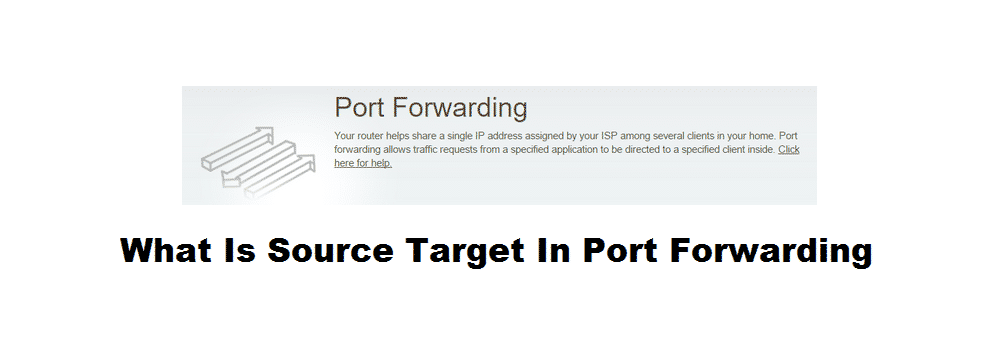
Port forwarding of a wireless network is experiencing an increment over the years. In the same vein, there are multiple advanced technologies and ports to assist. One such component is source target, and people have been wondering what is source target during port forwarding. To help you all out, we have added everything you need to know about source targets.
What Is Source Target In Port Forwarding
The source target is designed to lock down the specific networks that one can access the port forwarding. The users can also specify the source IP that’s allowed to utilize the port forward. With the source target, you can set up the port forward to your computer system’s remote desktop. In the same vein, you can control connections, so only the authorized IPs are forwarded.
During port forwarding, there is a special source target field. If you add the device IPs, only those will be allowed to port forward. On the other, if the source target field is left empty, all default sources will be allowed to port forward. In this case, it suggested that you don’t leave the field empty because it will congest your network and router, hence the internet problems.
Upsides of Source Target
The source target is basically used to specify which devices can conduct port forward. This feature is important because some devices cannot set their configuration and optimize the ports. With increasing cybersecurity threats and preachment of sensitive business data, this feature is truly a blessing. That’s to say, because it offers well-optimized security.
For instance, if you haven’t specified a valid port in the source target, and they try to connect to your network, the connection request will be automatically rejected. This feature is truly enhancing the functionality of the router because it will reject the unwanted requests.
Source Target Possibilities
When it comes down to filling the source target field, there are some rules and possibilities that you need to abide by. Similarly, the source IP address can have three possibilities;
- If you leave it black, any source IP can connect to the network
- If you add the device’s IP address, such as 192.178.177.3, only that device can connect
- While adding multiple IP addresses, make sure that you add one IP address within a subnet and add “or” to start the next subnet
You can also add the ports in the form of a list. If you are adding as a list, make sure that you add the list value, range, or the combination of both. For instance, if the range is 400-500 and list is 25,26, you can write it as 25,26,400-500