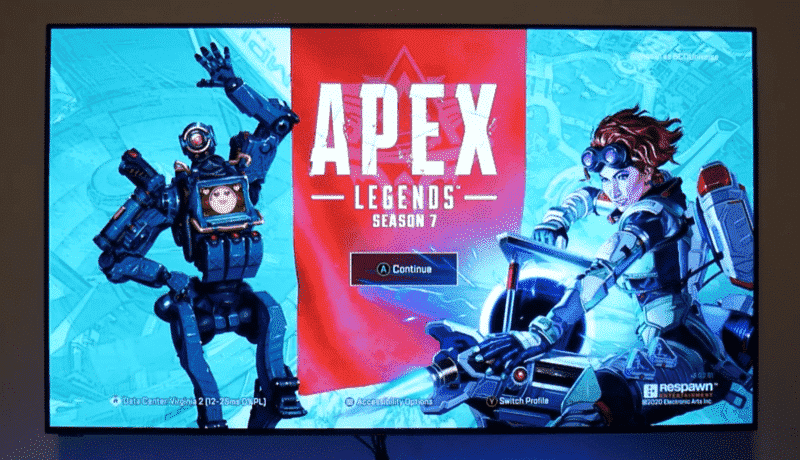
Vizio is a famous company that manufactures electronic devices for its users. These are great and you can select from a huge lineup provided to you. The features that you will get access to depend on the model that you select. This is why it is so important to check all the specifications for your television before you decide to purchase them.
The company usually manufactures Smart TVs which can be useful for most people. This is because you can control them through your mobile phone and even run numerous applications for them. Some additional services can be purchased from Vizio’s official store.
What Is Game Mode On Vizio TV?
One feature that Vizio TV comes with is the Game mode on them. If you are a new user, then chances are that you will most likely be unaware of what it means. The short answer for it is that the service decreases the input lag for the television for users. However, you must know how it works and what drawbacks you can get from it. Input lag is the time your device takes to register a specific command given to it.
You can usually notice it on standard televisions quite easily. Press a certain button and you will see that it takes a few seconds to register the command. When the input lag is decreased, you will notice that the commands are now being registered at a much faster rate. While normally, this is not a big deal. You should know that people who enjoy gaming need to input lots of commands in a matter of seconds. All of these getting delayed can cause them to get annoyed at their device.
This is why if you are someone who plays video games on their television, this option is made for you. You can easily access it from the settings of your device and it will be enabled in a matter of seconds. You can then either keep it on or switch it off once you are done with your games. The downside of using game mode Is that televisions are usually designed to process the image coming to them.
They will then implement motion blur and a bunch of other services on the video to give you a smooth quality. This takes up a lot of your device’s memory which is busy in processing these images which ends up slowing down the input time. If you switch the feature on, then all of these image processing will be switched off. While the input lag will be drastically reduced, you will notice that the quality now looks fake. It will no longer be sharp and even the colors on it might look weird.
Considering this, you can turn this feature on or off depending on how much you prefer image quality or input lag over the other. You should note that generally televisions are not made for playing games. This is why if you want a device that gives you the best quality as well as reduced input lag then you should go for a monitor instead. These will cost you a little more but the performance on them will be notably better.