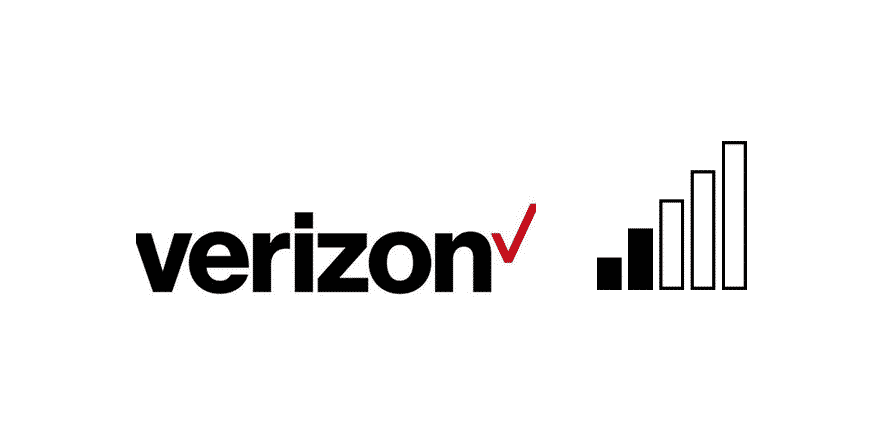
Verizon is one of the best phone carriers that you can get. They have a huge lineup of packages that you can choose from. Additionally, all of these have numerous features provided. The user can go to Verizon’s official website to find all the information about their packages. You can either select from these or create your package.
There are tons of speed and bandwidth limits that you can choose between. Going through these should help you in finding the best possible features for your usage. While Verizon is an amazing operator to choose from, there are still some issues like getting a weak signal at home that people have reported about.
Considering this, we will be using this article to provide you with a few troubleshooting steps. Hopefully, going through these should help you in fixing the problem.
Weak Verizon Signal At Home
- Environmental Factors
One of the most common reasons why people can get weak signals in their homes is due to environmental factors. There are tons of things to consider when it comes to this which include the material used in your building. Additionally, even trees, mountains, and buildings near you can affect the strength of Verizon’s signals.
Considering this, one option might be to try opening your windows which should help in getting a better signal strength. Alternatively, you can try using the service at a later time. This is because sometimes areas might have a low amount of network towers. These can find it difficult to provide users with a stable signal strength during peak times.
- Enable Wi-Fi Calling
If you are someone who wants to make calls or send texts several times a day. Then waiting to get better signals on your device might not be the best option. Considering this, you can try enabling the Wi-Fi calling feature that Verizon provides.
This amazing service lets users make calls and send texts using their Wi-Fi connection as long as they are using Verizon. Keeping this in mind, you can easily enable the feature by contacting the company. Though, the only thing that you need to look out for is that you have a stable internet connection. This is important as using cellular data would put you in the same position as before.
- Install Network Extender
Finally, another option that people can go for is to install a network extender in their home. This is provided by Verizon and is installed on your Wi-Fi router or modem. The device will then help you in getting a better signal in your home. The only downside to using these is that the extenders can be quite expensive.
Though, this is because the devices are usually made for large businesses that are having a hard time with the signals being too low. Additionally, these will also require you to have a stable internet connection and will work for Verizon only. Any other person in your home using a different carrier will gain no benefit from these extenders.