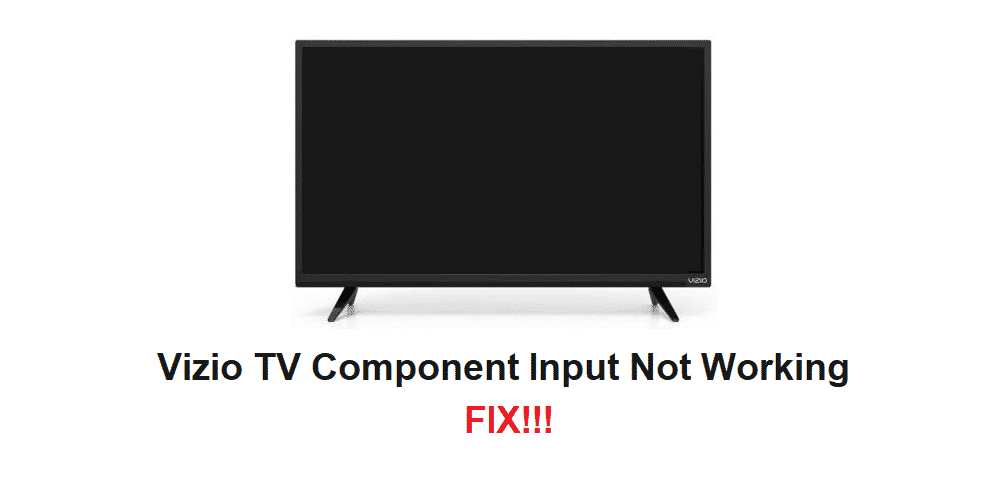
Vizio TV is famous for all the right reasons, such as high-end resolution and advanced features. As for the component input, it’s known to be the improvement of S-video and composite video connections.
It works by sending RGB color streams into different color cables, hence better picture quality. On the other hand, Vizio TV component input not working can lead to damaged picture quality. For this reason, this article has the solutions!
Vizio TV Component Input Not Working
1) Cables
The cables are extremely important and play an influential role in optimizing the picture quality. In case you want to connect the DVD player to the Vizio TV and struggling with component input, you have to consider the cables.
That being said, you have to invest in the red, green, and blue cables. Sure, you have the white and red cables, but RGB cables are needed for using a DVD player with Vizio TV. Once the cables are fine, the component input will work fine!
2) Input Settings
The input settings are extremely delicate, and minor issues can adversely influence the functionality of the component input. You have to check if the input setting of Vizio TV is set to A/V device connection point. It must be connected to the point where the A/V device is connected. In addition to this, you’ve to ensure that the A/V device and Vizio TV are switched on.
Secondly, hit the input button on the remote, and it’s likely to bring up the picture. Even more, ensure that the cables are connected to the A/V device and Vizio TV (the cables must have a firm connection). This is because the loose cables will result in improper functionality. Lastly, the input setting of audio devices must be set to the input setting where the AV device is connected.
3) Input Port
Checking the Vizio TV’s input port is essential because it can make or break the functionality of component input. In this case, you’ve to connect this cable to the input port of Vizio TV. Then, hit the input button on the remote control of Vizio TV and choose the input button that connects the users to another input port. Once the correct input setting is chosen, switch on the TV and see if it works.
4) Device
It’s obvious that you are already using the A/V device, but it might be a reason why component input isn’t working. So, we suggest that you opt for a different A/V device. However, you have to connect another A/V device to the same input port. Once a different device is connected to the same port, switch on the TV, and we are certain that component input will be working.
5) Reset
If the component input isn’t working even after changing the A/V device, you have to opt for the reset option. That being said, you will need to reset the Vizio TV as well as other devices that are connected to the Vizio TV. We are suggesting the reset because external devices can cause a working issue with component input. So, resetting these devices and Vizio TV will fix the error for you!
When I push input the tv goes to a zoom mode enabled. Can’t get out of it
Somehow my input selection got changed and the tv says no signal then shuts off before I can change the input setting. This is with the TiVo remote because my video remote is not available to me right now.
Can you help me to connect Harmon Kardon speakers male 3.5mmplug to optical input on Vizio tv (which I assume has a male configuration ?