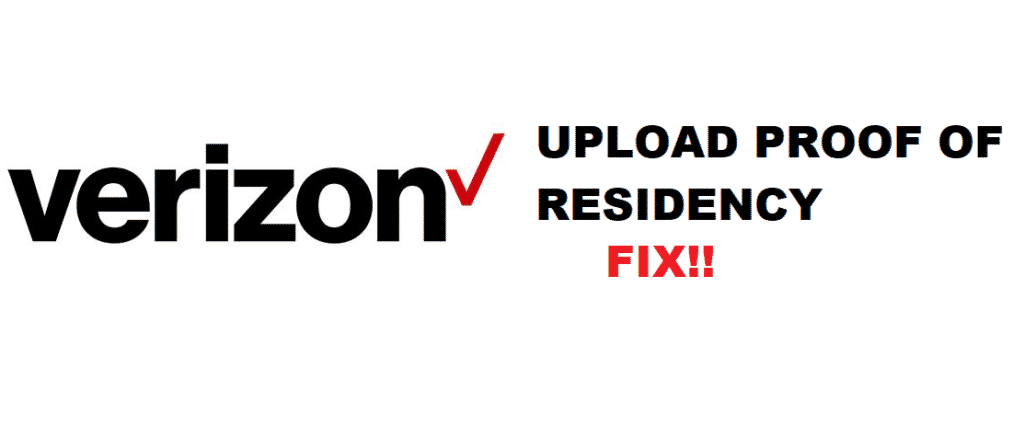
Verizon FiOS is an offering by Verizon that includes Internet access, television, and telephone service. It operates using the fiber-optic network. Currently, this high-speed service has more than 5 million customers in the US. Verizon was among the first US careers to offer the ‘fiber to home’ service to the customers. It has received positive reviews and most of the customers are quite happy with the service. However, some customers have faced a few problems after signing up for the service. One particular problem that has been faced by those who have newly signed for the service, as well as those who have transferred their service to a new residence, including being unable to upload the proof of residency.
When you sign up for a new FiOS service or when you transfer your existing FiOS service to a new residence, you will be required by Verizon to give proof of residency. If you are signing up for the service at one of the FiOS stores, it is best to ask them about the requirements. The representative will let you know as to how you can send the proof of residence if it is required.
One major issue that many users have faced over the past couple of years is not being able to upload proof of residency. The proof of residency is proof that you live in a particular place. Verizon has given the users option to submit the proof online. While most of the time the users can submit the proof online quite easily, sometimes there can be an issue and it can take you to a blank page. If you are facing such a situation you can try one of the following to troubleshoot the issue:
Troubleshoot Verizon Upload Proof Of Residency
1. Clear Cache and Cookies from Your Browser
Firstly, clear the cache and cookies from your browser. It will get rid of the old data stored in the browser that may be causing the error. After that close the browser and turn it back on. Check if you can upload the proof of residency now.
2. Try a Different Browser
If the issue persists then try changing your browser. Sometimes, using a different browser resolves the issue.
3. Contact Verizon Support
If you have tried the steps mentioned above and you are still unable to upload the proof of residency; you can try contacting Verizon customer support. They will most probably guide you to an alternative way of uploading the proof of residency.
4. Visit Your Nearest FiOS Store
If everything else fails, then you will most probably need to visit your local FiOS Store to provide proof of residency. Some users have shared their experience of getting the issue resolved after visiting their local FiOS store. There you will probably need to tell all the relevant details to a representative and they will be able to provide you with an email address where you can send the proof of residency. From there, it will be uploaded to your account and you will be able to use the Verizon FiOS service.