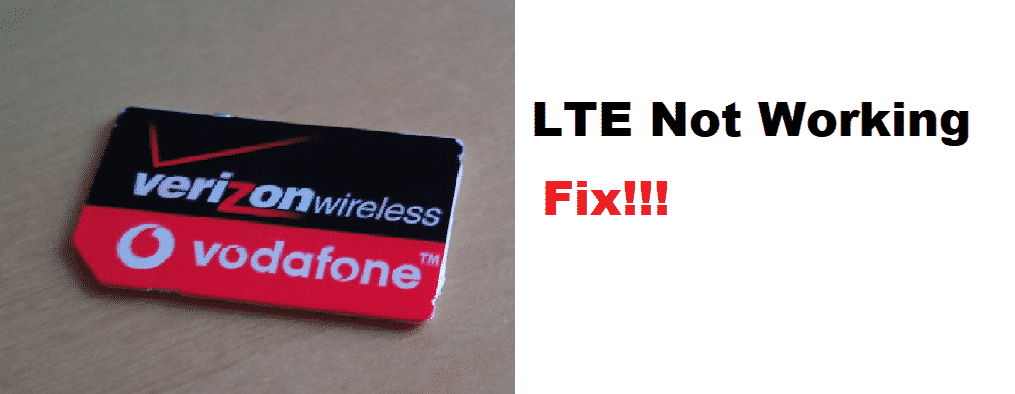
Verizon provides one of the most stable LTE networks worldwide. Their frequency bands are simply the strongest one can find out there and that makes them the right choice to get. However, if you talk about the US and Canada only, their LTE network is unmatched in terms of speed, coverage, and stability by any of the carriers out there.
So, you will not have any issue with the Verizon LTE. Well, not most of the time. Although, if it is not working for some reason, here are a few things that you will need to check on.
How To Fix Verizon LTE Not Working?
1. Check the Signal Coverage
The first thing that you should be checking on is signal coverage. While Verizon has nationwide coverage for LTE and all their equipment is updated accordingly, there might be some problems while you are traveling or in some of the remote areas where you might not be able to get an even LTE coverage.
So, if you are at some remote location, then you must try changing your location or go to someplace with a high altitude where you can get the right signals. That will help you get a better signal strength to make the LTE network work out for you.
2. Check Phone Compatibility
Well, if you have bought a new phone or you are trying LTE for the first time on it, then you must know that the phones also need to be compatible with the LTE. While most phones out there have the right compatibility for the LTE these days. It is quite possible that your phone might not have the right frequency bands for LTE that Verizon operates at, or don’t have the compatibility at all. So, make sure with the manufacturer before you buy a phone or check on that if you are getting issues with the LTE.
3. Replace Your SIM
There are instances often that are caused due to the issue with a damaged SIM card and you will need to make it work by replacing the SIM card to a new one. So, simply contact Verizon and ask for a SIM card replacement that will have you find a workaround for this problem and you will be able to make it work.
4. Restart Your Phone
Sometimes the problem is as simple as the phone not having the LTE enabled or there might be some temporary error or bug on the network that might be causing you to face the problem. So, in such cases, you will need to check if your network settings have LTE access enabled and then restart your phone once. That is going to sort it for you and you will not have to worry about it afterward.
5. Contact Verizon
If you are unable to figure it out, even after you have tried all the troubleshooting steps above. Then you should be contacting Verizon and they will be able to help you precisely in solving the problem. They are going to diagnose the issue for you and get you a fix for it as well.