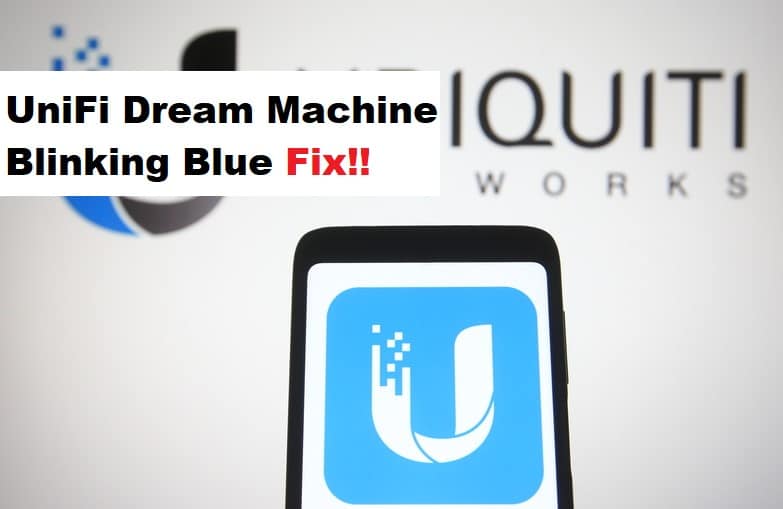
Commonly known as UDM, UniFi Dream Machine is one of the easiest and most manageable OS consoles. It has been designed with a high-end wireless access point and is curated for UniFi network applications in the pre-established internet connections. However, many people have asked about the blinking blue light on the device whenever they turn it on. So, with this article, we are sharing the meaning behind blinking blue light as well as the solutions.
UniFi Dream Machine Blinking Blue – Why?
There are three forms of blue light blinking on the device. First of all, if the blue light is blinking slowly, it means that the client device is already connected through Bluetooth to the device. On the other hand, if the blue light is flashing on and off after every five seconds, it means that the UDM has lost the network connection and is constantly searching for the wireless uplink. Lastly, if the blue light is blinking rapidly, it means that the locate feature was enabled – it is enabled from the UniFi network app. In case you are concerned about the network connectivity issue, let’s check out the solutions!
- Browser
To begin with, if there is an internet or network issue, we recommend that you try changing the web browser you are using. This is because it helps determine if there is a problem with the OS console or the browser. According to Ubiquiti, you should use Google Chrome for high-speed connectivity. In addition to Google Chrome, you can also try using the developer console on the modem browser.
- Connection Backup
When you launch the UniFi UDM from the remote access dashboard, there will be three options. When you tap on the console, the site’s overview will appear. When you use the “launch using cloud” button, WebRTC is utilized. On the other hand, when you select the IP or hostname of the OS console, the direction will be used. So, to fix the network connectivity issue, it’s recommended that you create a backup on both connections.
- Corrupted Database
In the majority of cases, the corrupted database can also result in the blinking blue light issue as it can hinder the network connectivity. In addition to causing network connectivity issues, it hinders the users from creating a backup and creates errors when the device tries to read the invalid and corrupt entries. So, the solution is to fix the database, and the only solution is to reset the UDM to make sure the incorrect settings are cleared.
- Invalid Permission
When there are invalid permissions on the files, it will cause backup as well as network connectivity issues. config.gateway.json is the most common file, so it’s recommended that you check this file to ensure there are proper permissions. The permissions should be set to the owner. Once you change the permissions, you’ve to reboot the device to make sure the settings are saved properly.
In case you still have network connectivity issues, you should call the internet service provider!