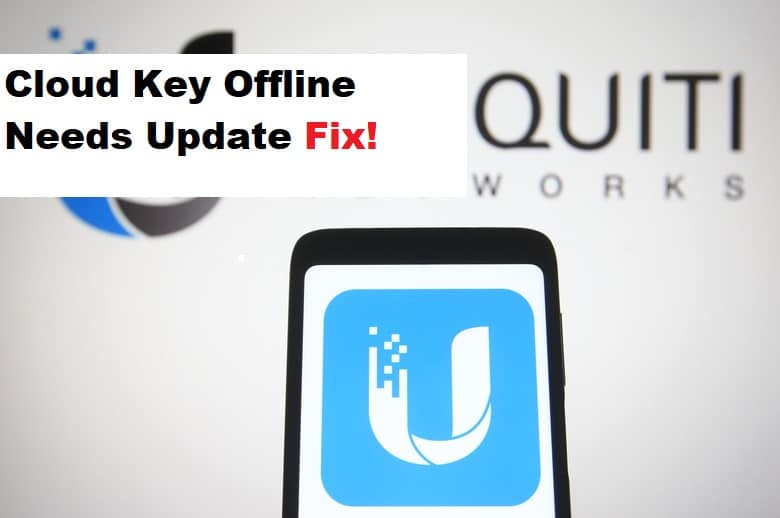
The Cloud Key is a powerful component of the UniFi system that allows you to manage your networks from anywhere in the world. This powerful tool is ideal for monitoring your network and the clients connected to it. However, many users have been concerned about Cloud Key troubleshooting because the device has experienced numerous updates and connection issues.
Having said that, many users have reported that their UniFi Cloud Key is offline and needs to be updated and that they are having difficulty accessing the Cloud Key. As a result, in this article, we will look at some solutions to this problem.
UniFi Cloud Key Offline Needs Update Fix:
- Upgrade The Unifi Cloud Key Firmware:
Your Cloud Key firmware may be corrupted or outdated, resulting in the error message when you attempt to access your Cloud Key. If you believe your Cloud Key software is up to date, the problem could be a firmware issue. It might be that your firmware is preventing your UniFi Cloud Key from communicating with your UniFi cloud, ensure that your UCK firmware is up to date.
- Reconfigure Cloud Access:
Networking equipment is prone to hardware and software errors, and pinpointing the exact cause of your device’s misbehavior can be difficult at times. It could be a problem with the settings or with the software. Reconfiguring your cloud access has often resolved the issue with the Cloud Key’s connectivity.
Navigate to your controller and select Controller Settings. Next, navigate to the Cloud Access option and disable and remove Cloud Access. You can save a backup of your cloud settings so that the next time you configure it will be easier for you.
- Disable Remote Access:
Remote access allows users who are physically separated from their network systems to connect to them. While troubleshooting, tinkering with the settings can be beneficial. The remote access on your controller is one of the things that could disrupt your Cloud Key access.
Navigate to the System Settings option in the UniFi OS. The remote access option will appear on our screen after you click the Advances Settings button. Disable and then re-enable remote access. Connect to your Cloud Key once more.
- Reset Your Cloud Key Device:
Resetting your Cloud Key device may aid in the connection to the cloud controller. If none of the above methods work, try resetting the Cloud Key device to eliminate this possibility.
Before attempting to reset your UniFi Cloud Key, make a backup of the UniFi network controller settings. Make sure the UniFi network system is turned off. Locate and hold the reset button on your Cloud Key for 10 seconds. Connect the Cloud Key to a power source and then release the reset button until you see similar LED light pattern as shown below (blue – off – white). Your Cloud Key has been reset.