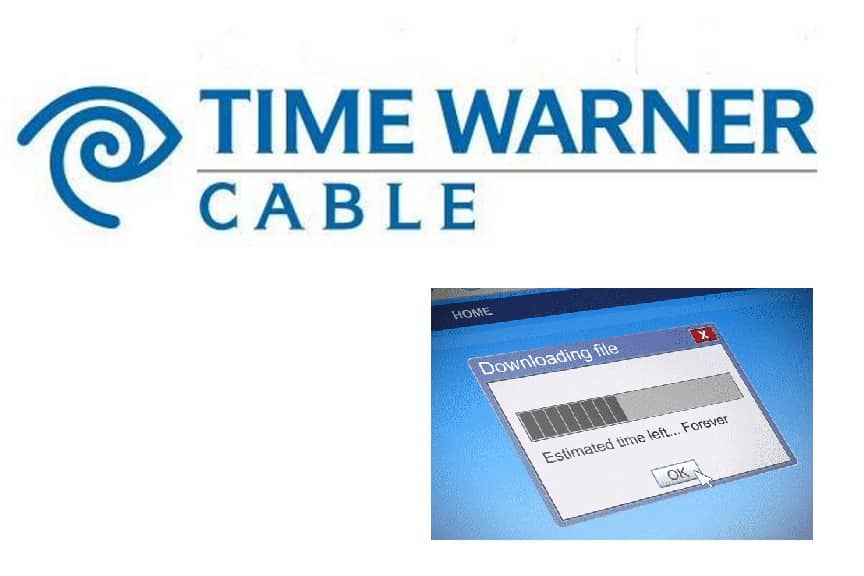
According to that policy, the company issues the user credit for about $98 or more within 60 days of the speed issues. Being said that let’s look at the steps that we can take to improve time warner cable slow internet:
Fix Slow Internet On Time Warner Cable
1. Carrying Out The Speed Test:
The speed test can help you determine if you are receiving the speed you paid for because in many cases the internet speeds are throttled by the service providers. It can be done by performing it on different devices at different times just to rule out the problem so that it can be solved. If you do find a problem after your tests it is better to call the customer services for help.
2. Check If Browser Is Up To Date:
Most of the time we keep our updating list on hold due to a busy schedule which can be a reason for slow internet. The updated versions of browsers function better and have better speeds.
3. Router Related Problems:
One of the most common reasons for the time warner cable slow internet is the complication related to the router you are using. The concerns regarding router could be that you are using an old router that has a narrow range and slow speed, the antennas are not working as best as they should, and the placement of router is wrong and problematic.
When the problem is location related it can be checked and confirmed by connecting the modem with the ethernet cable directly, if the speed improves it is better to upgrade and buy a new router for better speed experience.
4. Upgrading Your Package:
Sometimes the package isn’t enough according to your usage and demands. In such cases, it is better to talk with the customer service providers of time warner cable about better and recommended upgraded packages. But on the other hand, you can still face speed problems if other factors are contributing to it, for example, the rush hour causing internet traffic
5. Switching The Service:
As discussed before, switching to a different package doesn’t automatically solve the speed issue. You can also search and see better services with great speed guarantees such as DSL or fiber-optic service. It is also not wise to step into it without proper research and comparison. Slow internet causes frustration, so it is important to evaluate the pain points and switch to improved options available by time warner cable.
6. Too Many Users:
If you have too many users of time warner cable internet then this could be a reason for the slower speed especially during peak hours when everyone is at home. Another culprit could be too many programs running all at once. Thus it is better to close the unused Apps and stop all the downloading processes to access if this is the problem related to your time warner cable slow internet speed before considering switching your plan.
7. Checking Your Computer’s Condition:
The fact that your computer’s health can directly affect your speed is the most ignored statement. It is great to check if there is any problem regarding the slowing of your PC speed. You should also make sure your computer is free of any virus or malware.
Conclusion:
Time warner cable slow internet issues can be very problematic as no one likes to wait longer to operate simple functions. The company provides few options for those with big families and would like to switch. The customer services can also help you choose a faster package related to your internet usage and can guide you better. But it is always wiser to pinpoint the reason before jumping to a conclusion for solving it.