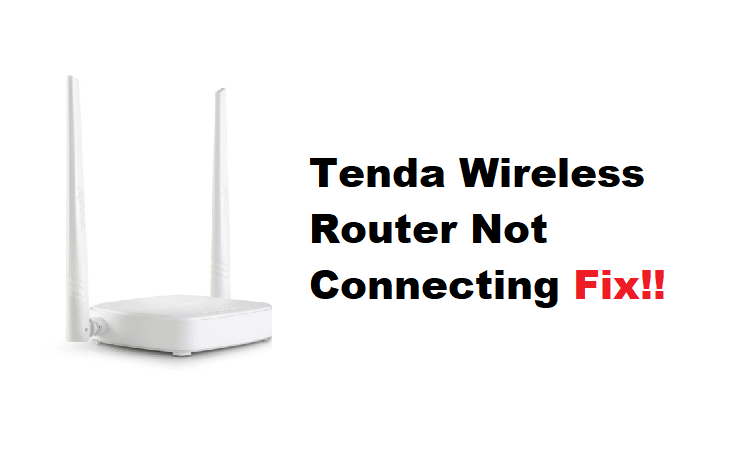
Tenda routers might be one of the most affordable devices on the market, but you can’t expect any performance consistency from these devices. So, keep that in mind and try to go with some of the better brands like Speedefy or ASUS when finding an upgrade for your network router.
However, if you’ve made the purchase already on a Tenda unit and the wireless router is not connecting, then there are still a few troubleshooting methods that you can try. Hopefully, following some of these solutions will help you through the problem.
How to Fix Tenda Wireless Router Not Connecting?
- Reboot Your Router
Sometimes, the fix is as simple as rebooting the router. It will only take a second, and you need to remove the power from your router for around two minutes. From there, just turn the power back on and let the router boot up. You can try connecting the router with your computer again at this point, and hopefully, the issue with the network connection will be addressed.
- Check For Interferences
Most of the time, it is interference from other wireless devices, and you need to find a better spot for your router. Place the router in the middle of your room and avoid placing it close to thick walls. That should mostly be enough to help with the interference, but you can always limit the presence of other wireless devices to improve the connection.
- Cycle the Wi-Fi On Your System
At this stage, just cycle the Wi-Fi on your system off and on one time to isolate issues with your computer. If you’re sure that there is minimal interference from other devices, cycling the Wi-Fi should be enough to help you with this problem.
- Try Resetting The Router
You can also try to go through the reset routine when the issue is not related to the hardware. The reset will remove the router configurations, and you will have to go through the setup from scratch. However, at this point, you’re not left with many other options. So, follow through with the reset and then try connecting your router to the system one more time.
- Check For Hardware Problems
If the issue is not fixed after the reset, then your router is either defective or has hardware issues. Depending upon the condition of the router, you can forward a warranty claim to grab a free replacement from the dealer. So, if you’re sure that the condition of the router is not too bad and the issue is genuine, just reach out to the dealer.
- It’s Time To Call Tenda Support
Similarly, if you can’t seem to narrow down the problem yourself, then there is always an option of calling Tenda support for help. They will help guide you through possible fixes, and you won’t have to spend any more time fixing the issue yourself. Just explain the situation to the experts, and they will help guide you through each step of the troubleshooting process. Moreover, you inquire about the warranty claim procedure if you can’t reach out to the dealer.