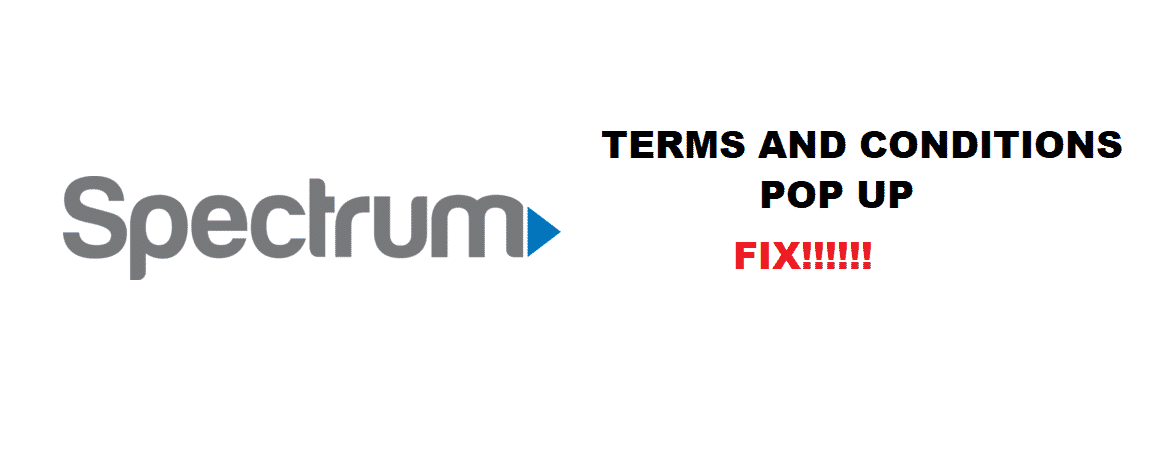
If you’re using the internet for quite some time you must be pretty familiar with the terms and conditions. But if you’re new to the world of the internet, you should know that there are certain rules for using the Wi-Fi connection. These rules are specific depending upon the brand whose internet services you’re using. Similarly, this article is about a brand called Spectrum. People have reported facing Spectrum terms and conditions pop-up whenever they try to start their Smart television. If you’re also facing a similar situation, we are here to help.
World of Spectrum TV
Charter Spectrum is the actual trade name of the company, Charter Communications, but it is usually called as Spectrum in short for ease of use. The company markets a number of telecom services including commercial cable television and it’s various plans, Spectrum internet plans, Spectrum landline telephone as well as wireless telephone services, etc.
The two major premium Spectrum TV Plans mostly used by a majority of people are Spectrum TV Stream and Spectrum TV Essentials. Both of these Spectrum TV plans require Spectrum Internet services to work. They can only be used with the official Spectrum apps or with the traditional cable boxes or Spectrum Receivers or CableCARD devices. And it can work on the following list of devices.
- Roku
- Apple TV
- Xbox One
- Samsung Smart TVs
- Internet browser
- iOS or macOS Devices
- Android devices.
Spectrum Terms And Conditions
To use Spectrum TV plans and stream your favorite channels on it using the Wi-Fi Service, you need to agree to their specific Residential General Terms and Conditions of Spectrum Services.
But people have complained about a situation where their Smart TV shows the dialogue box containing Spectrum terms and conditions pop up but there is no button to accept or agree to them. And once the dialogue box pops up, it never leaves the screen whether you change the channels or reopen the device. It just sits fat on the screen asking you to agree to the Spectrum terms and conditions.
Troubleshooting Spectrum Terms and Conditions Pop up Issue
According to our research, the Spectrum terms and conditions pop-up is coming from the spectrum internet service. It is basically a form of security code injection that promotes the users to agree to the terms and conditions of Spectrum. Whenever you use a new device to access the Spectrum internet services, you need to accept Spectrum’s terms and conditions as it is a legal act.
Even if you switch the Spectrum internet off, the message seems to disappear for the time being but as soon as you reconnect the device with the internet, spectrum will ask you to accept their terms and conditions. The problem is that there is no to actually navigate to the accept button showing in the Spectrum terms and conditions pop-up dialogue box. won’t appear anymore.
What You Can Do To Solve This Issue?
You can try out the following methods to solve your pop-up issue.
Solution No. 1:
First of all, you need to log out of your spectrum wifi using your cell phone. Then, log in again but by using your computer’s browser. There, you’ll see a similar Spectrum Terms and Conditions pop-up dialogue box but this time you’ll be able to navigate your way to the agreement and accept buttons. Do that and acknowledge the terms and conditions written in the pop-up. Your problem will be solved. If this doesn’t go as told for the first time, try logging out and logging in again a few times and the pop-up problem will go away.
Solution No. 2:
Whenever you install your Spectrum internet on a new computing device, you are required to register that device with Spectrum by agreeing to their Terms and Conditions. Here, you are presented with a dialogue box in which you are supposed to click on the accept and agree on buttons. What you can do is call their customer help desk if you want to register your device to the Spectrum network.
Solution No. 3:
The Spectrum terms and conditions pop up that you’re seeing might be because you’ve swapped your old modem with some new equipment. You can try reconnecting your device to your old modem. See if that solves your issue or try restarting the device over and over again.
Spectrum Terms and Conditions are 83 pages long and take hours to read. The Privacy Policy is 20 pages long. I received my equipment yesterday but I think it might take days to use it given the reading I have to do.
Depending on the content I may decline service and move back to my last service provider.
You must be a layer. Less than 1% of the whole population reads through the whole Terms of Conditions. Sounds like a waste of time.