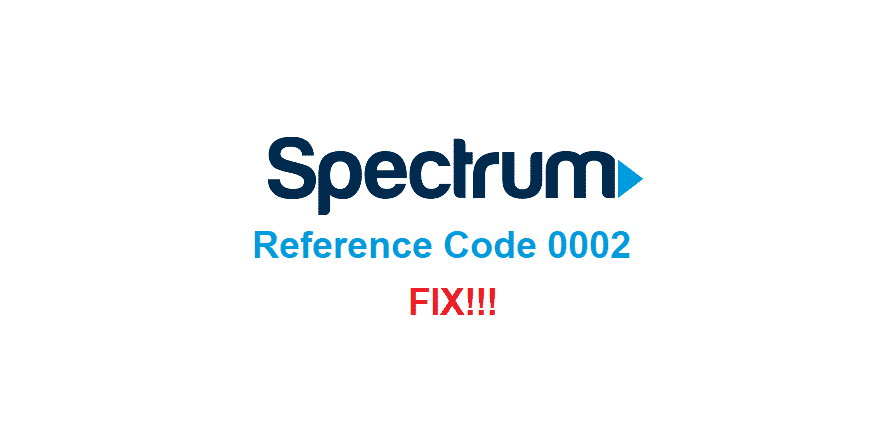
Spectrum is also known as Charter Spectrum. The company focuses on manufacturing and providing its users with a number of services. The most famous ones out of these are their internet and cable television. These allow you to watch your favorite TV shows through their devices without any problem. Additionally, you can even use their digital TV services.
Which allows you to enjoy all of these through your internet connection. The channels that you will get usually depend on your package, which can be changed whenever you want. Recently, some Spectrum users have reported that they have been getting the error message ‘reference code 0002’. If you have also been getting this, then here are some easy steps to troubleshoot.
Spectrum Reference Code 0002
- Check Coaxial Cable
If you are using a cable television then you should know that the signals coming to your device are received through a coaxial cable. Keeping this in mind, if the cable starts to come loose or becomes damaged then you will no longer receive these signals.
The reference code 0002 usually means that your channel is not getting any signals from the backend. This can sometimes only affect one channel, while in other cases it might end up affecting your entire library.
Considering this, you should check your cable to see if there is no problem with it. The first thing that you should do is to detach your cable box from the main power. This will ensure that there is no current flowing through the device or wires.
Now carefully, remove the coaxial cable by unscrewing it. Now remove any dust from it and screw it back into your device. Make sure that the cable is fitted in tightly. Power up your box again and the problem should be fixed.
- Reset Cable Box
If the cable fix does not fix your problem. Then there might be an issue with your device instead. Most problems are from changes in the configuration files. There are a number of settings that you might be unaware of, this is why it can be extremely hard to pinpoint the exact setting which might be causing this problem.
To reset your cable box, remove it from the main power outlet. Now wait for 2 to 3 minutes and then reattach the power. This should erase the temporary files from your device and fix your problem. You can also restore your factory default settings on your cable box. The procedure for this varies on all the devices so you should consult the manual.
- Remove Splitter
Finally, if you are using any splitters on your coaxial cable. Then these have most likely become damaged. You should remove these and attach your cable box directly to these cables. If this fixes your problem then you should purchase a new splitter.
Make sure that you get one that is from a good company. This will ensure that your equipment lasts you a long time before running into similar error messages.