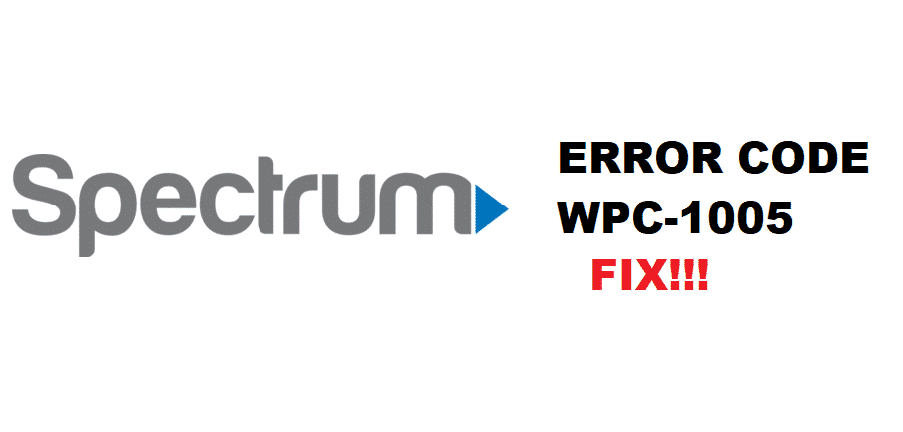
Spectrum is the most widely used service out there for people who need cable TV and internet connection. They have designed multiple packages and equipment to meet the diverse needs of the users. Even more, they offer an array of beneficial features. For instance, they have designed the parental controls to make it safe for the kids. On the other hand, if you are struggling with Spectrum error code WPC-1005, we have added the troubleshooting methods for you!
WPC-1005 Error Code – What Is It?
This error code means that the parental controls are not available. This means that you won’t be able to use the parental control feature, hence the TV won’t be safe for kids. So, let’s move to fixes and make Spectrum kid-safe.
Troubleshooting Spectrum Error Code WPC-1005
1. Authorization
If you have the WPC-1005 error code on the Spectrum TV, you need to make sure that you are using the right username and password. In addition, make sure that you are using the username and password with admin authorization or head of the household. This is because you need to be the admin author for changing the parental control settings.
2. Let It Rest
Well, this is not at all tech-savvy because all you need to do is switch off the Spectrum router and cable box. You can switch it off and let it rest for around ten to twenty minutes. Once you switch on the router and cable box, you should try logging in with the admin author’s username and password.
3. Channel Matters
For every Spectrum user who is not ready to set the parental controls for the kids, there are chances that you are restricting the channel that’s already safe for kids (such as cartoon channels). In addition, you might be trying to restrict the channels that you don’t have in the package.
4. Receiver Rebooting
If the error code persists on a regular basis, there are chances that the receiver is not receiving the signals. With this being said, you need to reboot the receiver by taking out the power cord. You can also plug in the receiver’s cord after a few minutes and make sure you log in to the account after the receiver has established a seamless connection.
5. Reinstall The App
There are chances that the app has been bugged for the people who weren’t able to get rid of the WPC-1005 error after the troubleshooting methods. With this being said, you need to delete the Spectrum app from the TV and reinstall it after some time. The app will be installed with updates to ensure all the bugs are taken care of. Once the app is installed, add the admin author username and password to use the parental control features.
6. Customer Support
If you aren’t able to fix the error code WPC-1005 with Spectrum with the troubleshooting methods, it’s suggested to take the matter to the customer support. This is because customer support will know better about the error and will line out better instructions to fix the issue.