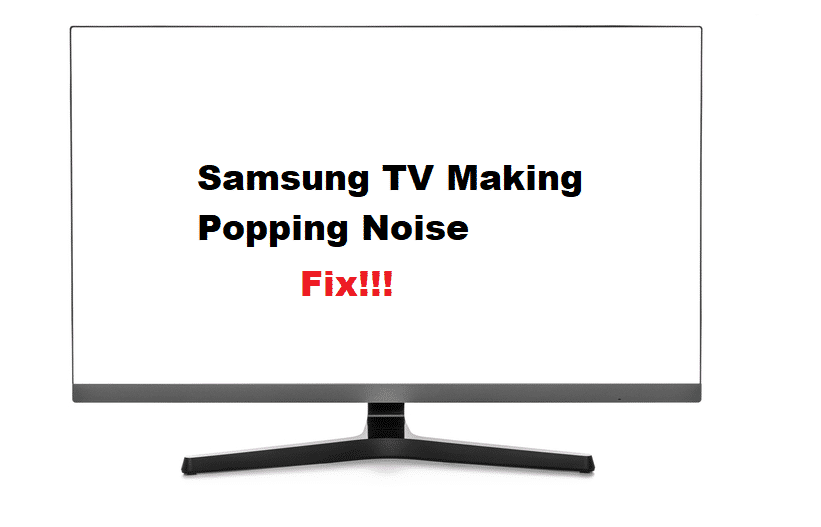
Samsung makes the best smartphones and smart home gadgets and is known for their state-of-the-art displays that can make anyone run for their money.
These displays from Samsung are also being offered in bigger sizes for your TVs and you get to enjoy the perfectly amazing experience with their TVs as well. These TVs are not only feature-enriched but there is a lot more to them when it comes to durability and longevity.
These TVs are no joke and you can keep one running for as long as you want before considering an upgrade. However, you might get some popping noises from your Samsung TV, and here are a few things that you need to know about it.
How to Fix Samsung TV Popping Noise?
The Reason
The first thing that you will need to know about it is the reason behind these popping sounds that come from behind your TV. It is pretty simple and basically depends on the model of the TV that you have.
But the popping comes from the different parts inside the TV that contract after cooling down once you shut down the TV. It might happen after long hours of keeping the TV on, as the parts can certainly get heated up with all the processing going on in there.
It is generally harmless and wouldn’t damage your TV or affect its performance at all. However, if you are worried about these noises, here are a few things that you will need to do for it to not happen.
1. Give TV a break
It is optimal to give your TV a little break after a few hours of use every time. You can just turn it off for 5-10 minutes after every 5 hours of constant streaming as that will not only ensure that your TV is not getting overheated but will also protect all the expansion on different parts and the metal chassis of your TV as well. That will certainly be the best thing for you to have and afterward you will not have to deal with any such problem on your TV at all.
2. Don’t Overtight the screws
At times when you have mounted the TV to some wall, you use the metal brackets that go in your TV and they might be causing you to have this problem if you have tightened the screws harder than they are needed.
So, all you will need to do is make sure that you are not over-tightening those screws and leave some room for the expansion and contraction due to heat and that will be helping you out perfectly to sort out those popping noises that you are getting.
3. Some Ventilation
Another possible way to get rid of all such problems is to ensure that your place has the right ventilation and your HVAC system is working fine for the room to not get overheated especially your TV as that can get the components on your TV heat up quicker than normal and after you turn off your Samsung TV, it will cause these popping sounds.