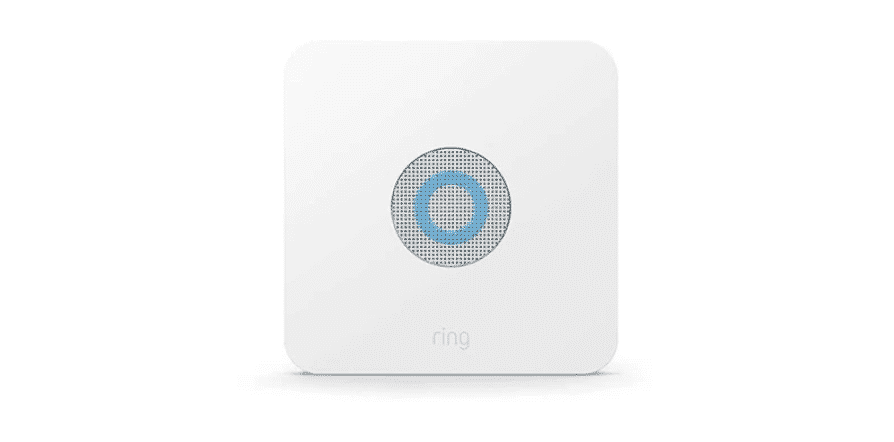
Ring is one of the best things you can have if you are looking to have your hands on a smart doorbell system. There is so much about the ring like having remote access to the door lock, Video connection on the door and remote alerts on your smartphone whenever the bell is ringing on your door.
There is not much that you have to do in order to set it up, and it is pretty simple to connect the Ring and the base station with the Wi-Fi connection. Yet, if it is not connecting for some reason, here are a few things that you will need to do in order to make it work.
Ring Base Station Won’t Connect
1) Restart Wi-Fi
First of all, you will need to make sure that there is not any bug or error that might be causing you to have this problem. You will need to restart the Wi-Fi once and then try to connect it with the Ring Base Station again. That is going to help you out perfectly in making it work and your Ring Base Station will be connecting to the Wi-Fi without causing any troubles at all.
2) Reset Base Station
If you have installed the Base station previously, or it was connected with some other network before, it might be the reason for it to not connect with your network. It is pretty simple to make it work, and you will just need to reset the base station properly.
Even if the base station is new, you will need to reset it once and then try connecting it again with the Wi-Fi network. This is going to help you out properly, in making the things work for you and the Ring base station will be connecting with the Wi-Fi network without causing any more troubles for you.
3) Mind the Distance
Another thing that you will need to be careful about is the distance between your router and the Ring Base Station. Simply put, you will need to ensure that the base station is at the close proximity to the router when you are trying to connect it with the router. So, you can connect the router first with the Ring Base Station and afterwards you can place it where you want to have it installed. Just make sure that you are not placing it at considerable distance so it wouldn’t lose the internet connectivity.
4) Shift to 2.4 GHz
You will also need to check on the Wi-Fi connectivity and ensure that there are no problems with that in order to make it work. Ring Base Station is not able to connect with the 5 GHz frequency and it might be causing you to have this trouble if you are not being able to connect it with the router.
So, shifting the Wi-Fi frequency to 2.4 GHz will make it compatible to work with the Ring Base Station. Just make sure to restart the router once after you have shifted the frequency and that is going to help you out perfectly.