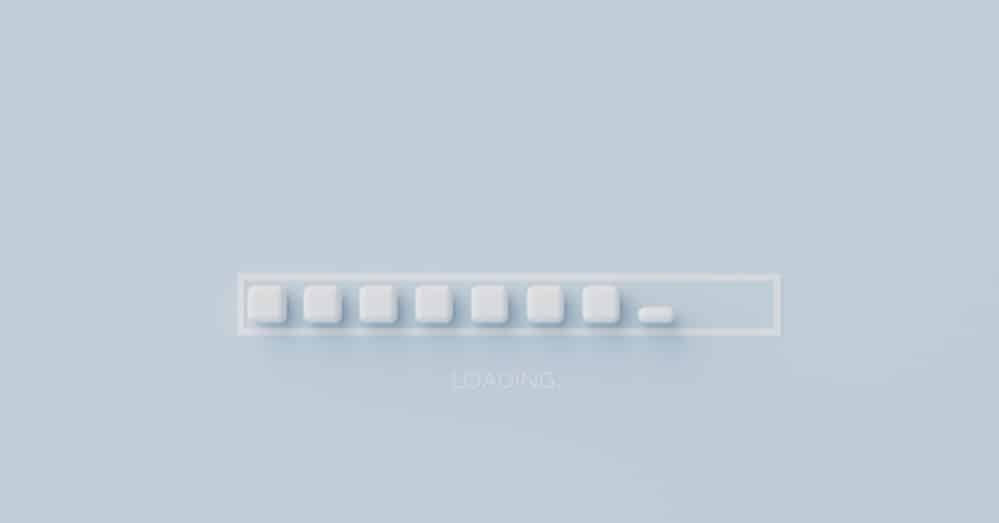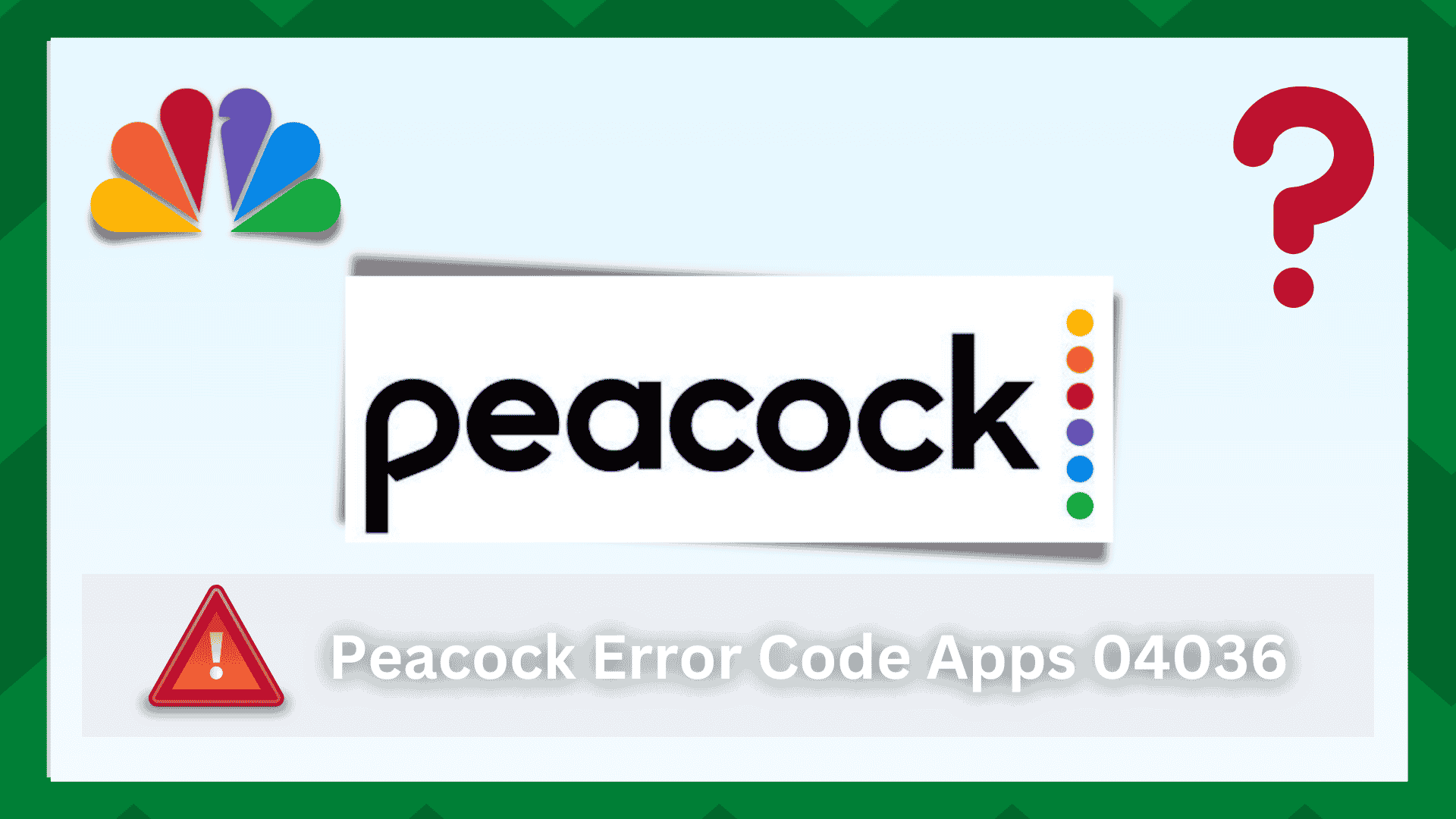
Peacock TV is a reliable streaming app that’s been released for iOS, Android, and Windows users. It is available in various languages, so there is something to stream for everyone.
Peacock TV has a variety of content to keep you entertained, including movies, TV shows, live sports, and news channels. In addition, you can subscribe to the channels for quicker access to the content.
The app is easily available on the app store for quick download and access. However, if you are using the app and Peacock error code apps 04036 appears on the screen, we are sharing the meaning and solutions!
Peacock Error Code Apps 04036
The Meaning Of Error Code 04036
The error code 04036 appears on the Peacock TV app whenever you try to sign into the app or when you try to access the account information.
In simpler words, you won’t be able to access the Peacock app – it can be caused by computer issues or internet errors. So, to help you out, we are sharing a few solutions with you, such as;
- Server Issues
In most cases, this error is caused because the device is not connected to the server. It’s likely that the server is down or congested.
First of all, you should use Downdetector to check the server’s status – if the server is down, you have to wait for a few hours to make sure the server is repaired and online. As a result, the device will connect to the device.

On the other hand, if the server is not down, it’s likely that the server is congested with traffic. The solution is to reload the webpage or the app to reconnect to the server and streamline streaming.
- App Updates
The second solution is to update the Peacock TV app. If you are using it on the computer, you should check the “about” section from the computer’s settings. If an update is available, download it on the PC.
On the other hand, if you are using Peacock TV on your smartphone, you can download the updated app from the app store (just open the downloaded apps folder, go to Peacock TV, and press the update button).
- Reboot
One of the easiest and quickest solutions is to reboot the device that you are using to stream Peacock TV. To reboot the device (smartphone or PC), just turn it off for a few minutes and turn it on.
In case you are using the PC, it’s recommended that you plug out the power cord for a minute to make sure the power signals are discharged.
Once the devices have been rebooted, open the Peacock TV app, add your login credentials, and start streaming. Also, always enter the correct login credentials.
- App Data
The corrupt Peacock TV app’s data can also result in performance issues and cause errors in streaming. Clearing the app data will remove the temporary files and data that might be causing the error code.
The solution is to open the Peacock TV from the settings and tap on the “clear data” option. Once the app data has been cleared, you should reboot the device before streaming.
- Reinstall Your App
If there is something wrong with the app, it will fail to connect to the Peacock TV server, hence the error code 04036.
Unfortunately, it’s impossible to check the app data manually, which is why we recommend that you delete the Peacock TV app.
Once the Peacock TV app has been deleted, reboot your device, and download the app again. Once the app has been downloaded, use your subscription credentials to sign in.
However, before you delete and reinstall the app, just try signing out of the app and logging in again to create a new connection with the server.
- DNS Settings
Another solution is to reset the DNS settings. DNS allows the device or app to find the servers and websites. So, if there is a DNS cache, the app won’t work properly.
The solution is to flush the DNS cache by resetting the DNS settings. As a result, the device will start looking for the servers, promising a better connection.
The method of flushing the DNS cache is different for every device, so check the DNS resetting instructions online according to your device.