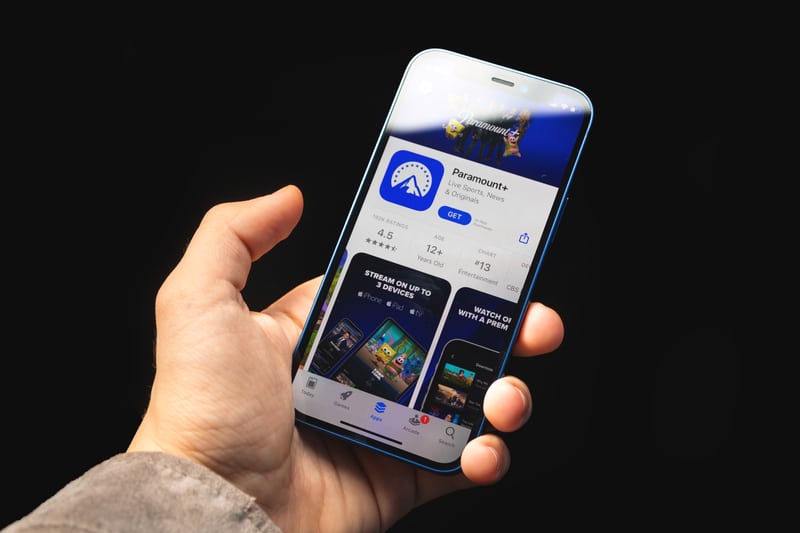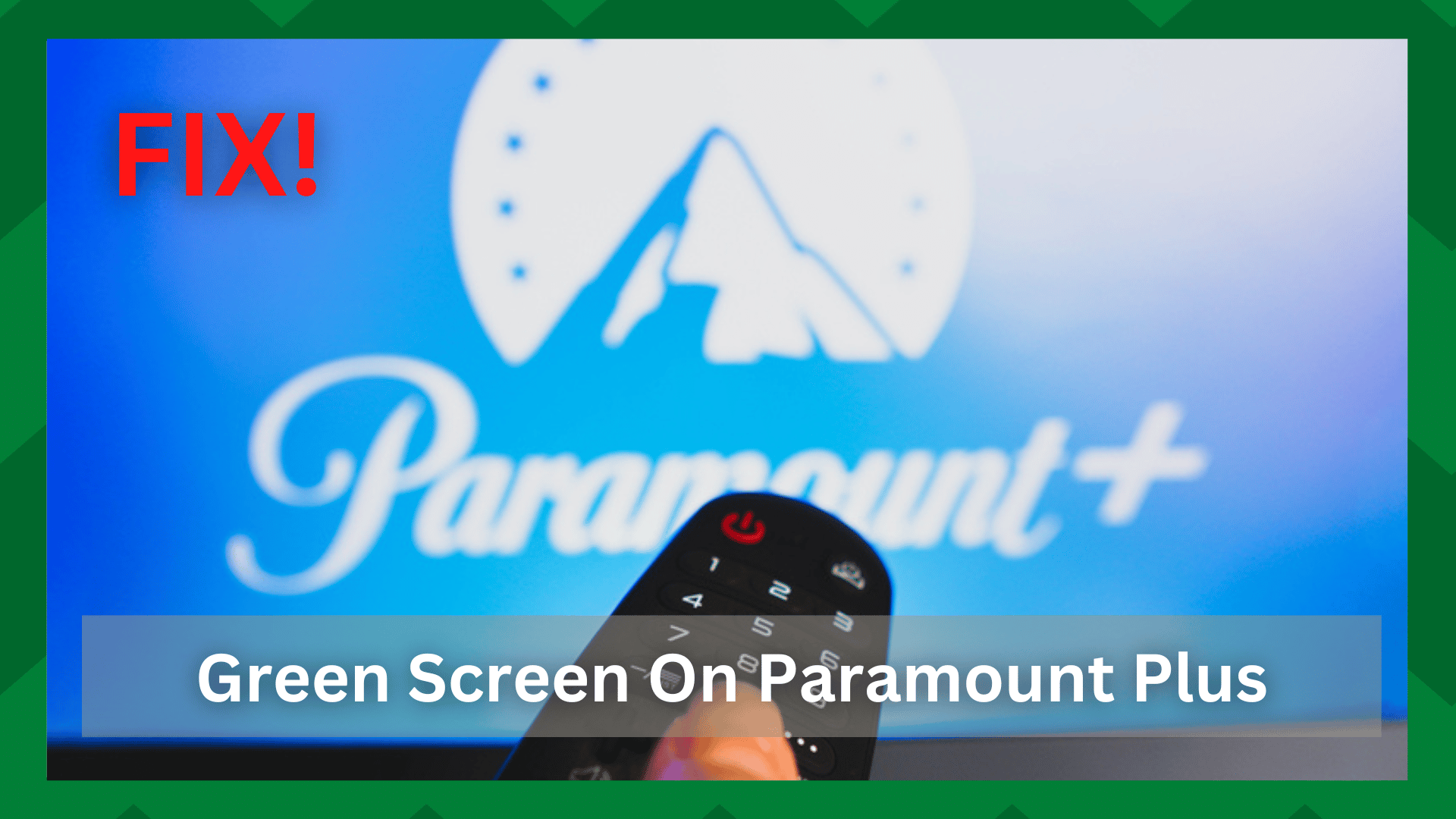
When you’re watching your favorite movie, the screen turns green. It is not uncommon to experience this problem. They occur far more frequently than we can imagine.
From popular TV shows to binge-worthy originals, Paramount is a great streaming service with great content in its libraries. It has recently been in the spotlight due to its growing popularity.
However, with all of its benefits come drawbacks. Every streaming service has its own set of issues that can be extremely aggravating at times. Though their paths may diverge, they are all of a similar nature.
This includes connection problems, buffering, and app crashes. These are the fundamental building blocks of any problem you may encounter with any streaming service, including Paramount plus.
Paramount Plus Green Screen:
We’ve recently seen an increase in the number of complaints about the Paramount plus green screen issue. The internet is flooded with resolutions, some of which may or may not work.
However, the type of streaming device you use affects the troubleshooting. It may differ for Roku TV, but might be effective for smartphones.
As a result, determining the nature of the problem is critical. Having said that, we’ll go over some general troubleshooting steps that will assist you in resolving the Paramount plus green screen issue.
- Try Using The App:
The majority of issues arise when using the web to access the app-based streaming service. Paramount Plus has a fantastic and interactive app that is compatible with nearly all of the latest streaming devices.
That being said, if you’ve been using a web browser for a while, the performance may vary and you’ll be more susceptible to errors, one of which is the disrupted green screen.
This is because applications are more functional and are immune to minor annoyances, and their performance is vastly superior to that of web browsers.
Unless and until you are experiencing an app-related issue from the company’s end, you will hardly notice your content becoming stuck, your screen not working, or a green screen.
So switching from the web app to the application might work for you and solve the green screen problem.
- Use A Different Browser:
If you are currently unable to download the app or if the device you are using is incompatible with the device app, there should be a workaround for that as well.
If you have no other option, switching to a different browser and then streaming content will help you get rid of the annoying green screen on the Paramount plus.
If you’re using Firefox to access the web app, try switching to Chrome and seeing if it works. If you clear the cache and site cookies, you will notice a performance improvement.
- Check The HDMI Cable:
The best way to stream and watch videos is on large-screen devices. The screen is larger, the experience is better, and the audio quality is enhanced. However, having problems in between such experiences can be extremely frustrating.
Speaking of which, if the green screen appears out of nowhere while you can hear the audio behind it on your streaming boxes and smart TVs, it could be a problem with the HDMI cable.
Sometimes the cable becomes loose or dust accumulates on the HDMI cables, causing such video issues. Check the HDMI cable to ensure it is not disconnected.
Clean the HDMI cable and replace it in the port. It can help solve the video-related issue.
- Restart The Device:
When nothing seems to be working, a restart comes to the rescue. Your device may become overheated as a result of accumulated memory and active processes.
This reduces device performance and causes streaming issues. However, this is easily resolved with a power cycle. A restart will increase your device’s memory, significantly increasing its functionality.
If you’re using a smartphone or tablet, just restart it. You can unplug streaming boxes, smart TVs, and PCs from the power source and then re-plug them after some time. The device’s performance will improve.
- Contact Paramount Plus:
Until this step, if the issues remain unresolved try contacting Paramount plus support. It can be due to a technical glitch which will be solved by the professionals in no time.