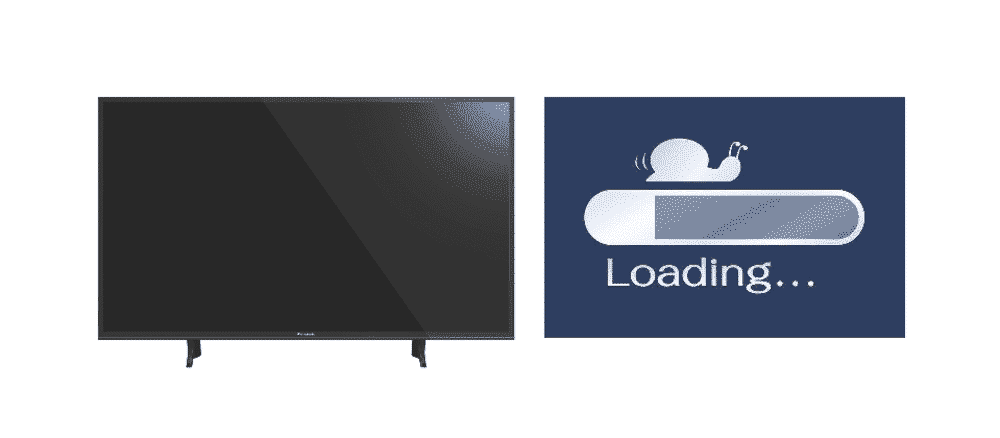
Matsushita Electric Industrial Co., or now known as Panasonic, is a popular company that mainly deals in electronics. It was founded in 1918, meaning that it has been around for over a century. The corporation always focused on electronics.
As time has gone on, their products have improved more and more to match the modern standard. Panasonic now manufactures phones, home appliances, air conditioners, and more, including Smart TVs.
What are Panasonic Smart TVs?
Smart TVs are one of the most famous pieces of technology nowadays. They allow users to perform many more tasks as compared to normal TVs. Smart TVs have been around since 2008 and have been significantly improved since that time. Panasonic started manufacturing smart TVs only a couple of years after they were first released. They even have their own platform called Viera Cast which is compatible with most smart TVs.
All of Panasonic’s smart TVs use Viera Cast to stream and browse multimedia content. Panasonic’s smart TVs also give users the option to watch and record live TV. Anyone can enjoy the exact type of entertainment they prefer.
As long as users have a good enough internet connection, they can stream, record, and download almost anything. Depending on the model, Panasonic smart TVs allow users to enjoy their entertainment at 4K and HD quality. These TVs also have a game mode that you can switch to in order to play fun video games.
If you have a good internet connection, you’ll be able to get the most out of your Panasonic Smart TV. On the other hand, a slow internet connection can be quite problematic. If your internet is slow, you won’t be able to enjoy the content at high quality, download applications in a hurry, etc.
Panasonic Smart TV Slow Internet
Some people experience slow internet speeds on their Panasonic smart TV even if they have a good connection. This is obviously a frustrating issue since it gets in the way of you and your entertainment. There are multiple reasons why this can be happening. Some of these reasons are mentioned below, along with different things you can try to fix the issue.
1) Change your Router’s Radio Wavelength
Most modern routers allow users to change to the frequency band of their choice. One option is 2.4Ghz while the other is 5Ghz. If you wish to get better internet speeds on your Panasonic smart TV than it is recommended that you switch to 5Ghz. This is because of the fact that 5Ghz prioritizes speed. You’ll be able to enjoy fast speeds on your TV without having to worry about buffering or slow downloads.
Keep in mind that the 5Ghz frequencies aren’t the best when it comes to range. If your router is far from the TV, you should stick to 2.4Ghz or try the next solution.
2) Reposition your router
It is ideal to keep your router in the same room as your Panasonic Smart TV. Keeping your router as close as possible to your device makes it easier for the said device to spot signals. As mentioned, 5Ghz frequencies are better when it comes to speed but have a short-range. Keeping your router close to the smart TV will allow you to properly use 5Ghz frequencies and enjoy fast speeds on your Panasonic smart TV.
3) Attach an Ethernet Cable
You won’t have to worry about any interference or network traffic if you use an Ethernet cable. Ethernet cables are a way to form a direct connection between your modem/router and Panasonic smart TV. They allow you to enjoy the fastest speeds that your network plan has to offer.
4) Replace your Router
If you’ve been using the same router for quite some time, you should consider getting a new one. As routers get older, they start becoming faultier. Getting a new router can fix these issues and help you improve connection speeds for all your devices.
5) Upgrade your Network Plan
If your internet speeds are slow for every device, then it might be time to upgrade your network plan. Streaming at high definition requires at least 10Mbps. If your current plan doesn’t provide you with that much speed than you should definitely decide to upgrade.
46 Mbps and still Panasonic Tv is very slow, cannot play anything, Lg in bedroom is way faster.
Same ,,, other tv are fine and further away from wifi router while this Panasonic slows to a stop , and is closest ,,, very frustrating , my internet is great