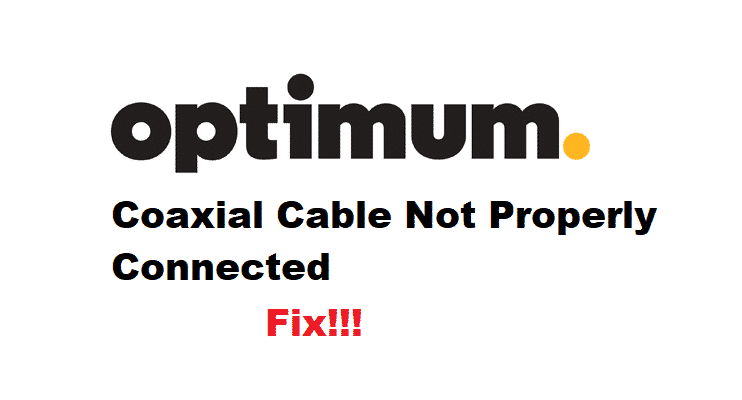
While you use the Optimum connections, you would know that coaxial cables are designed to connect the equipment together. For instance, the cable connecting the receiver or router to the source is usually a coaxial cable. So, Optimum coaxial cable not properly connected can be exhausting but we can fix it by following the troubleshooting methods below!
How To Fix Optimum Coaxial Cable Not Properly Connected?
1. Protection
Well, the coaxial cables are designed with various protection layers on the top. For this reason, if the protection is impacted on these cables, they will not properly connect to the ports or sources. So, if you are seeing physical damage to the protective layer of the coaxial cable, you must replace the coaxial cables with a new one. this is an essential point to consider because coaxial cables are often coated in rubber, so your pets can chop them. All in all, there must be no scratches or cuts on the coaxial cable.
2. Screws
If the cables are already protected and have the protection layer on top but the connection is still impacted, you will need to check the screws. This is because the coaxial cable is connected or more like screwed in. With this being said, make sure that you’ve properly screwed in the coaxial cable and it is tightly connected to the connecting ports. Once done, the connection will be optimized.
3. Pin
If you’ve ever inspected the coaxial cables, you would know that there is a metal pin in the center. This pin is often bent if one doesn’t ensure proper connections. This is because metal pins are designed flimsy. So, if the coaxial cable is not properly connected, this is because the pin is bent. So, you need to ensure that pin is straight. One can use the tweezers to straighten up the pin but you can also replace the cable. If you don’t have tweezers, needle-nose pliers can be used as well.
4. Ports
There are chances that the coaxial cable is not connected properly because the port is not working. In simpler words, coaxial cable is alright but the port is the culprit. So, it’s best that you check the port and ensure that it’s working optimally. If you don’t know how to check the port, you can take your device to the technician and they will check. In case of any issues in the port, you can get the port replaced.
5. Incoming Cable
While using the Optimum services, you must have the NID box, right? We are talking about the gray box that comes with the connection. So, open this box and if there is a coax cable connection available, insert it in there and it will work. On the contrary, if the coaxial cable is already there, you need to look for the splitters or protectors. We suggest removing them if available to ensure coaxial connections and wires are working properly.
To wrap it up, these methods should fix the coaxial connections and cables. However, if the issue is still occurring, call Optimum and ask for technical support.