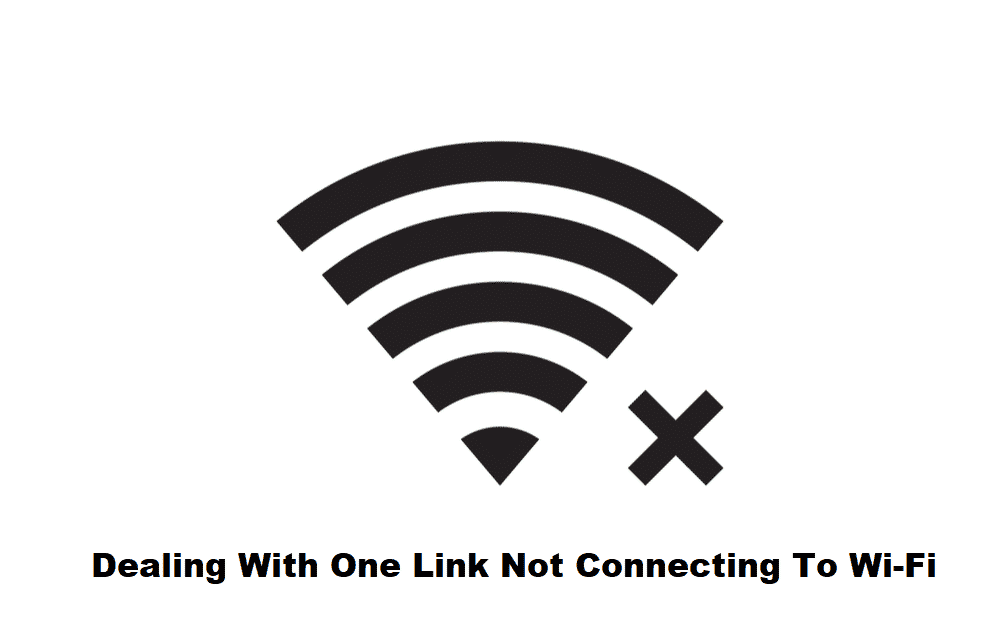
Onelink is a great brand for people who need smart home devices, and Safe & Sound is one of the best launches. It’s a fire and smoke detector which provides instant notification if it detects carbon monoxide and smoke in the home. To work properly and provide real-time alerts, it needs to be connected with a robust Wi-Fi connection. However, if Onelink Safe & Sound is not connecting to Wi-Fi, below are some solutions that you can try!
Onelink Safe and Sound Not Connecting To Wi-Fi
1. Reboot The Modem & Router
It might sound too simple, but a reboot can fix the connectivity errors. To begin with, you need to power down the modem and router and wait for a couple of minutes before you turn them up. A reboot works because the wireless routers sometimes fail to assign an IP address to the devices properly. The devices that are already connected to the internet will work optimally but won’t connect to a new device, such as Safe & Sound. So, when it’s rebooted, the internet connection will be re-established, and the router will assign the IP address properly (it’s an automated process).
2. Reboot The Safe & Sound
In some cases, Safe & Sound store the incorrect information, including incorrect or invalid IP addresses, which results in connectivity failure. So, when the Wi-Fi connection has been refreshed, Safe & Sound will try reconnecting with the old information, resulting in a connectivity error. For this reason, we suggest that you reboot the Safe & Sound device to help re-establish the network connection.
3. Manually Reconnect With Wi-Fi
Another option you can try is to forget the Wi-Fi network. So, if you are unable to connect Safe & Sound to the Wi-Fi connection, we suggest that you open the web interface of the device to forget the Wi-Fi connection. Once the Wi-Fi connection is deleted from the settings, search for the available Wi-Fi connections again and use the Wi-Fi password to reconnect your device with the wireless connection.
4. Password
An incorrect password is one of the most common and underestimated reasons behind Safe & Sound not connecting to the Wi-Fi. For instance, if you enter an incorrect password while connecting to the Wi-Fi, the connection won’t be established. For this reason, we suggest that you open the device settings to check the password, and if you have entered an incorrect password, type the correct password again.
5. The Range
In some cases, the devices fail to connect to the wireless internet connection because it’s not in the range of the device. Since Safe & Sound is installed in one place and cannot be moved, we suggest that you move the internet router closer to the detector. As a result, the detector will receive high-speed internet signals, promising better connectivity.
The Bottom Line
These are the potential solutions that you can try to connect Onelink Safe & Sound with the wireless connection. However, if these solutions don’t work, we recommend that you call Onelink customer support to get the troubleshooting done by professionals.