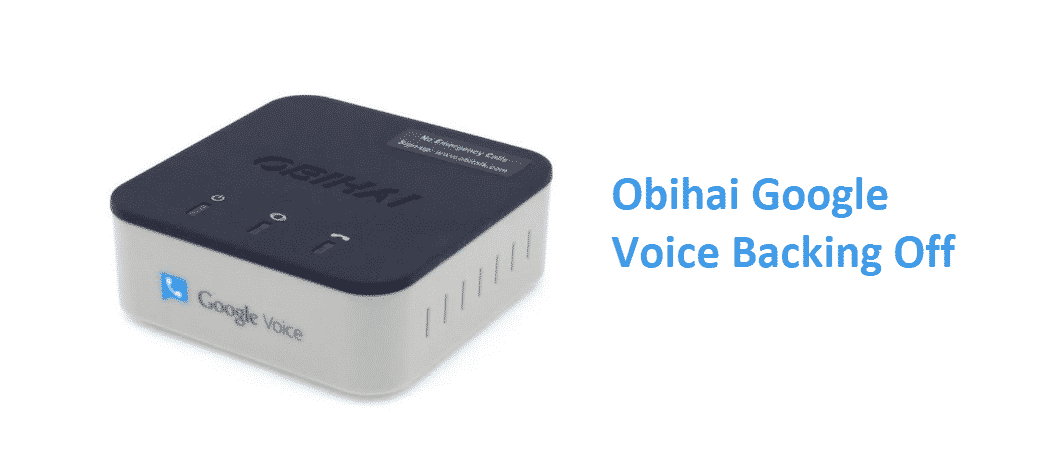
Obihai devices are perfectly compatible with Google Voice and you will not have to face any sorts of errors if you are using Obihai devices to sync up your Google Voice account on any of the phones sets that you might have.
While it works flawlessly and they are compatible enough to not cause any errors, optimization is the key to make it work and there are certain aspects that you need to be careful about in order to make them work. If your Obihai device is backing off, while trying to connect to the Google Voice account, here are a few things that you need to check on.
Obihai Google Voice Backing Off
1) Check the Internet Connection
The first thing that you need to check on is your internet connection. While all the communication takes place over the Internet connection, if there are some sorts of issues with your router settings, or any other thing that might not be working properly, you can have such problems like your Google Voice backing off. So, you need to make sure that the internet connection is working fine with the right coverage and that the line connecting your Obi device with the modem or router is working fine and is connected properly.
To rule out that possibility, you need to connect some other device on the same internet connection and make sure it works. If it works, you can continue with other troubleshooting steps. Otherwise, you will have to fix your internet connection first to solve the problem in the right manner.
2) Restart the Device and Router
Sometimes there can be minor errors or bugs that might not let the communication proceed on the router and your device and they can be easily solved through a simple restart. You need to figure out the problem and then restart your device and your router one-by-one. This is optimally going to solve the problem for you and you will be able to sing in your Google Voice with the Obihai device without having to face any such errors on your system.
3) Update the Firmware
Another possible reason for you to face such backing off issues on the Obihai devices while you are connecting them with the Google Voice accounts is that the firmware might not be up-to-date on the device and that can stop such connections.
So, you will need to make sure that you update the firmware on your Obihai device by resetting it and following the update instructions specifically for your model of the device. After you have updated the firmware, the device will restart automatically once and after that, you will not have to face such issues while trying to login into the Google Voice account.
4) Check your Google Account
Since you are getting such an error while trying to sign in with your Google Voice account, there are also some chances that your Google Account might be suspended or it can have some issues. So, make sure that you are checking the Google Account by signing in to some other device and ensure that it is working right.