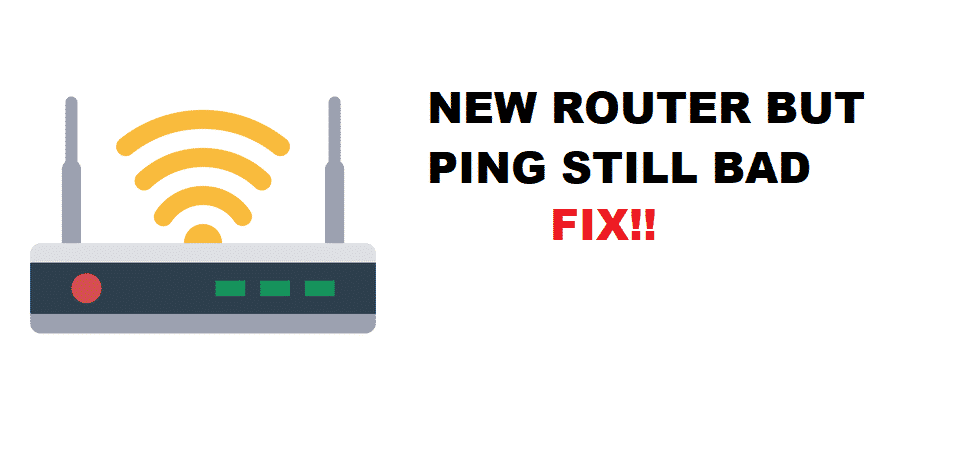High Ping/Lag in Video Games
While playing online games, lag is the noticeable delay, also known as latency, between the action of a player and the reaction of the server which has to be sent back to the player (client).
The ability of the player to endure lag depends on the type of game being played by the player. For example, a turn-based game may prove to be quite playable on high pings. The same can be said for a strategy game. However, games that require quick reaction time, especially first-person shooters need a significant lower lag if players want an enjoyable experience.
New Router But Ping Still Bad
Buying a new router may fix certain issues, as old routers may slow down your internet in a few cases. However, certain players have been seen to face high ping issues even after buying a brand-new router for their internet.
This may be due to a variety of reasons. In this article, we will be discussing why you are facing high ping even after buying a new router, and how you can fix your high ping. So, without wasting any times, here is why you are facing high ping on a new router and how you can fix it:
- Try an Ethernet Connection
The first thing we would suggest you do is to try an ethernet connection. This is done to ensure whether the problem lies with the router, or if it is an issue related to Wi-Fi. High ping issues are extremely common on Wi-Fi.
Once you have changed the connection from Wi-Fi to ethernet, check to see if the problem persists. If you’re still facing an issue, there’s only one of the two cases possible: Either you have a faulty router, or your internet is not working as it should be.
- Try Replacing Routers
The next step would be to replace the router with your old one or any other. This step is done to make sure whether it is really your new router that’s been acting up.
Proceed with changing your router, and check if the problem is still there. If changing the routers fixes your issue, then your router is faulty, else you may need to get your internet checked.
- Ping Your Router
To troubleshoot your new router, another thing you should do is to try and ping your router. This should tell you if the problem is only between you and the router.
To successfully ping your router, you will need to open Command Prompt and type in the following commands:
- ‘Ipconfig’ (To determine your router’s address)
- Type ‘command ping’, followed by a space, and then the IP address of the router
High ping also usually occurs due to routing issues. This is why we’d also recommend trying a reliable VPN to connect to the same region as the server. If it’s simply a routing issue, the VPN should be able to fix your high ping.
- Contact Your ISP
If you’ve applied all of the troubleshooting methods, then the final thing you can do is to contact your ISP. They will let you know why you are facing this issue. It could be that your router does not have the optimal settings to be able to run properly. In any case, they should be able to guide you.