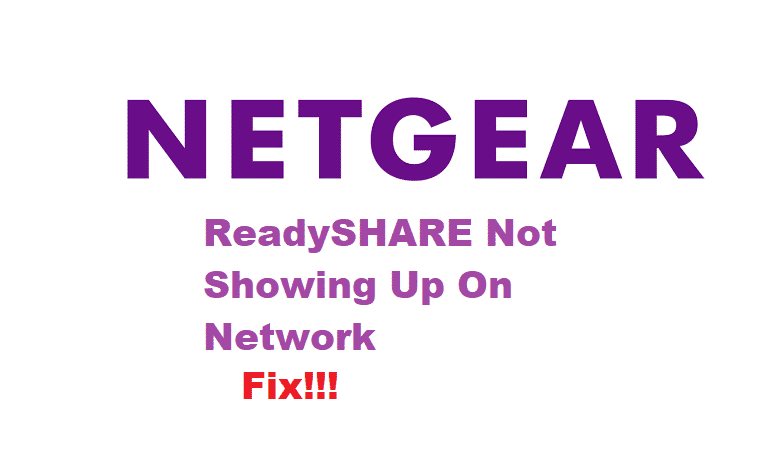Netgear ReadySHARE
Netgear provides its users with a lot of services for their ease. One of these services is known as ReadySHARE. This allows the user to connect a standard USB storage device (External hard disk or flash) to the router. Hence, making the storage device available to everyone connected to your network and even over the internet.
As a result, this feature can be really useful for people. For instance, you can share photos with your friends and family easily by creating your own storage location for photos and media. This removes the hassle of paying for a separate photo-sharing site and logging into it every time you need to view the pictures.
However, sometimes you might run into a problem known as ‘Netgear ReadySHARE not showing up on network’, which can be really annoying for users. If that’s the case, then here are a few ways on how you can fix this error.
How To Fix Netgear ReadySHARE Not Showing Up On Network?
- The device might not be supported
One of the reasons for your device connected to ReadySHARE, not showing up on the network can be that the USB or hard drive you have connected is not supported. While most storage devices will work with your router, only the ones listed on Netgear’s official website are officially supported. You can visit their website to check a complete list of compatible storage devices. After this, you can try to connect a supported device and see if that solves your problem.
- Reconnect storage device
The storage device you have connected to your router might be loose or not connected properly. In order to fix this, turn off your router. Afterward, remove the storage device and plug it back in firmly. Make sure that it is properly attached and is not loose. Next, you will need to turn back on the router and then check your computer to see if whether that fixes your problem or not.
- Update your firmware
Sometimes your router might run into a memory overflow. This can be caused by an attacker who is wirelessly or physically connected to your Local Area Network (LAN). Leading to your router crashing or running into problems. Netgear is already aware of these security vulnerabilities and implements firmware updates to fix this. Anyhow, it is recommended to update your router to the latest firmware to fix your device. To download the firmware, you can visit the “NETGEAR Download Center’.
- Contact customer support
Finally, if none of the other steps work for you, then you can try to contact customer support. They will be able to reply to your query shortly. Be sure to cooperate with them and mention all about the issue you are facing so they can help you resolve the issue.
The Bottom Line
These are the 4 different ways on how you can fix Netgear ReadySHARE not showing up on the network. Be sure to follow all of these steps for a quick fix!