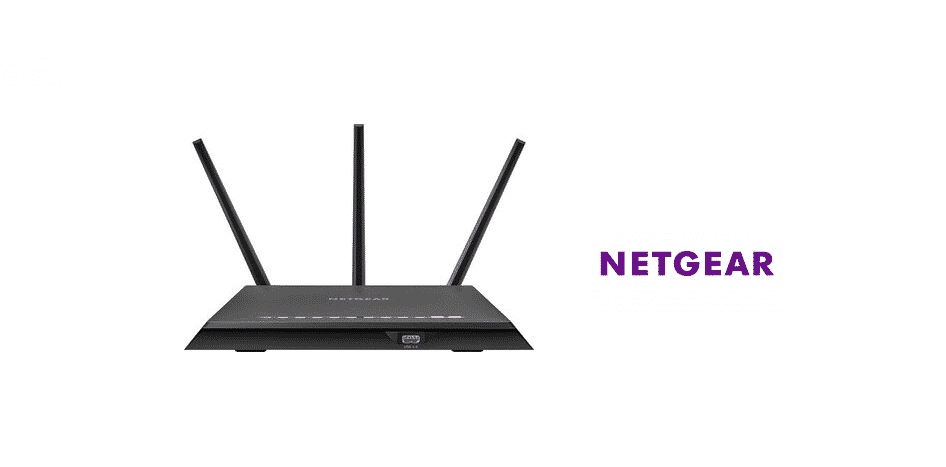
NETGEAR R7000 is one of the best routers out there from NETGEAR that is from the flagship Nighthawk series and you enjoy the perfect design aesthetics on it. Not only the design is pretty cool and techy, but you also enjoy the right processing power, speed and lots of other perks on the router to enhance the overall experience for you.
The router is also pretty sturdy and there are not many problems that you will have to face on the router. However, if it keeps rebooting on its own, here are a few things that you will need to do.
NETGEAR R7000 Keeps Rebooting
1) Check Power Cord
To start with the troubleshooting, you will have to ensure that there is no problem on the power cord that you are using with your router. Not only you have to ensure that the power cord is not damaged, but you will also have to check if the power cord is connected properly at both ends.
You will need to make sure that it is not hanging loose and the best way to do that would be take out the power cord from your router as well as the wall outlet and then properly connect it again on both ends and that is going to fix up all sorts of problems that you might be having such as router rebooting on its own.
2) Power Cycle
Another thing that you will need to be careful about is that these routers might have developed some bug or error on it, or there might be some issue with the fragmentation that can possibly cause you to face this problem.
In order to get that solved, you should take out the power cord from your router and let it sit for a few minutes. After that, you can plug it back in and keep using it without having to face any such problems again on your R7000 router.
3) Reset the Router
If you are unable to solve the problem after running a power cycle on your R7000 router, there might be some other issue with the settings that needs to be taken care of.
The best course of action here would be to ensure that you are resetting the router to its default settings as that will certainly help you get rid of any situations or problems like this.
All you have to do is ensure that you are resetting the router correctly and after that you will not have to face these problems with the router being restarted on its own.
4) Update Firmware
You might also face problems due to some issue or error on the firmware that would need to be fixed. You will have to check if there is some firmware update available and install the latest firmware version on your NETGEAR R7000 to get rid of this problem with the restart.
Not only that, but it will also help you with any other problems that you might have been facing and your router will work seamlessly afterwards.