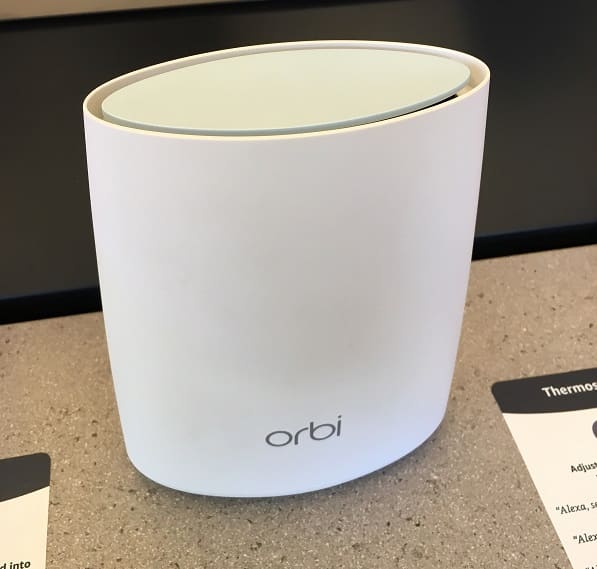
Sometimes a regular Wi-Fi router just isn’t enough to do the job, especially when you have a large home or business. You get those areas where there just isn’t any coverage. These blind spots are more than just frustrating—considering you are paying good money to bring Wi-Fi into your home, you want to get it everywhere!
Fortunately, there is a system that can easily take care of your Wi-Fi coverage issues. Netgear Orbi is revolutionary in that it comes complete with a primary router and a wireless Wi-Fi extender that boosts the Wi-Fi signal so it will cover more area.
Finding the Blind Spots
Blind spots are those areas of your home or office that don’t get a strong Wi-Fi signal, if any at all. You may have noticed these when you try to use your devices in certain areas of your home or office. These blind spots, or dead zones, have a number of potential causes, including:
- Distance from router
- Interference from other routers, baby monitors, wireless security systems, and other similar devices and systems
- Things that block the signal, such as large pieces of metal furniture (e.g. filing cabinets) or metal mesh built into plaster walls or located elsewhere
If you want to take care of the problem, then you will need to map out those blind spots so you know how many extenders you need and where to place them. Essentially, the best way to find the dead zones is to take a mobile device that is connected to your Internet and walk slowly around your home or office. Keep an eye on the signal strength and note the locations where the signal disappears or gets very low. These are your blind spots, the locations where you need a Wi-Fi boost.
There is also software you can use to find your blind spots, such as the free WiFi Analyzer app for Android and inSSIDer for a Mac or Windows laptop. Whatever method you choose to locate your blind spots, once you find them, you can then consider how to deal with them. Sometimes, you can make changes to your environment, such as moving metal furniture or relocating your router, to improve the signal, but much of the time, you will need some help to boost your signal.
How Orbi Works
Netgear wanted to make setting up and using the Orbi as easy and streamlined as possible. First off, they made the router look slightly different than the extender. The router that plugs directly into the Wi-Fi gateway has a light-blue top and the extender satellite has a white top. But that’s not the best part—Netgear has made sure it is easy to find out where in your house to position the extender satellite.
First, plug in the router and get that set up. Installation is browser-based and can be done either via your computer or mobile device. Once the router is functioning properly, all you have to do to determine where to put the extender is carry it around your house or office and watch the glowing color at the top of the satellite change as follows:
- Magenta: You are out of range
- Amber: You are in range, but it’s weak
- Blue: You are in range and have a good signal
This visual signal for when the extender satellite is connected a fabulous feature that makes setup a breeze. It also allows you to position the extender unit as far away from the router as possible, while still maintaining a strong signal, ensuring you get the widest Wi-Fi range possible.
Pros and Cons
Perhaps the best thing about Netgear Orbi is the fact that it does not reduce the speed of your Internet. You will get good and fast coverage anywhere within range. Engadget explains that with most Wi-Fi router and extender pairs, the router and extender connect with each other on the same channel as a laptop or desktop computer or other devices. This adds to what is operating on that connection, making the Internet slower for anyone using it.
The difference with Netgear Orbi is the fact that it has its own dedicated channel. This means that the router and extender can connect via that channel and not disrupt the connection that any other device has with the router. Other pros of the Netgear Orbi include:
- The router and extender satellite are already configured to work with each other right out of the box.
- There is no account with Netgear required to operate the Wi-Fi system.
- The extender unit can be used as a router on its own.
- Supports 802.11ac Wi-Fi and offers two channels, 2.5 GHz and 5.0 GHz, in addition to the 5 GHz channel that is dedicated to the router/extender connection.
- Offers 64/128 bit WEP, WPA/WPA-2 PSK, WPA/WPA-2 Enterprise and WPS-protected security.
- There are parental controls that allow parents to block undesirable websites and allow websites they approve.
- Just the router and one extender satellite can cover as much as 4,000 spare feet, but additional extenders can be purchased if needed.
- Although larger than similar equipment from other providers, the Netgear Orbi units are designed with esthetics in mind and look nice with any décor.
- It can even extend the Wi-Fi signal to your backyard.
Of course, nothing is perfect and there are a couple of drawbacks to the Netgear Orbi. The first of these is the price. It costs $400 for the initial system, which consists of the router and one extender satellite. Each additional extender unit will cost $250. In addition, the Netgear Orbi has no mobile app for setup or control of the system.
Overall, Netgear Orbi is a great solution for extending the Wi-Fi signal in your home or office. It is convenient, looks nice, and although a little on the pricy side, is a great solution to those Wi-Fi blind spots that interfere with your Wi-Fi enjoyment.