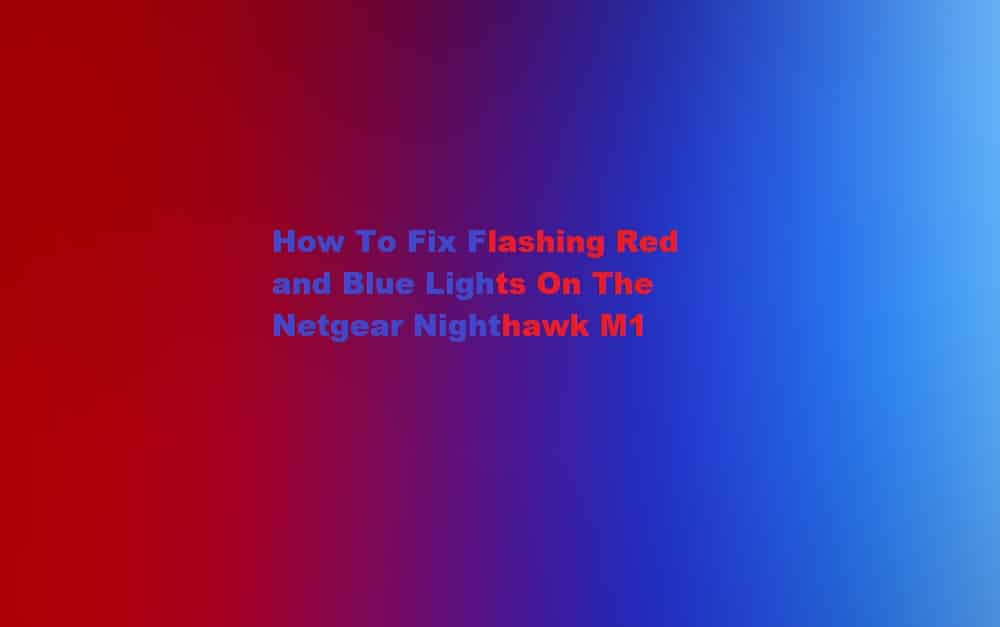
When it comes to broadband products, NETGEAR is one of the most trusted names. Apart from the Wi-Fi routers, you can expect a wide range of mobile hotspot routers as well. Consequently, their interactive product interface helps the customers in diagnosing and solving device-related problems. For instance, LED lights on your NETGEAR router can tell a lot about the current state of your router. That being said, will discuss and cover all the troubleshooting of the most commonly asked query about NETGEAR nighthawk M1 flashing red and blue lights.
Solutions For NETGEAR Nighthawk M1 Flashing Red and Blue
Flashing Blue:
If you are seeing a flashing blue light on your M1 router it could be due to either of these reasons.
1. Router Is Ready:
If your NETGEAR nighthawk M1 is showing a slow blinking blue light it means that your router is ready to be connected with your devices. Once you have set up and installed your NETGEAR device and it shows a slow blinking blue light, it indicates that your router is ready to accept connections. Therefore it is a green signal to start connecting your device(s).
2. Transferring Data :
In case your router is showing you a fast blinking blue light, it indicates that your router is transferring data to the host. If you have connected your device(s) it can mean that your router is either sending data between the devices or from the device(s) to the network. This is a normal working of a router, so if your blinking blue light is troubling you can wait until the data is transferred by your router.
Flashing Red:
If you are seeing a flashing red light on your M1 router it could be due to either of these reasons.
1. Corrupted Firmware:
Red has always been a sign of alert. Therefore, if you are corrupted firmware means a vulnerable network so you should immediately look into this problem to protect your devices as well as the network from security breaches. To resolve this issue you need to reset your device.
- Remove the back cover of your M1 hotspot router.
- Close to the memory card location you will find a reset button labeled as RESET.
- Take a paperclip and press the button. Hold the button for 10 seconds and your device should reset.
2. Hardware Issues:
After resetting your router, if your M1 router is still showing you a flashing red light then it means that you have a hardware crash. Sometimes when the router is unable to connect to the device or unable to power on itself or in some cases indicates a problem using the flashing red light, it may be due to some technical faults your router may have. So to resolve this issue you need to contact NETGEAR support and ask them to send in anyone to look into the problem, or request a replacement.