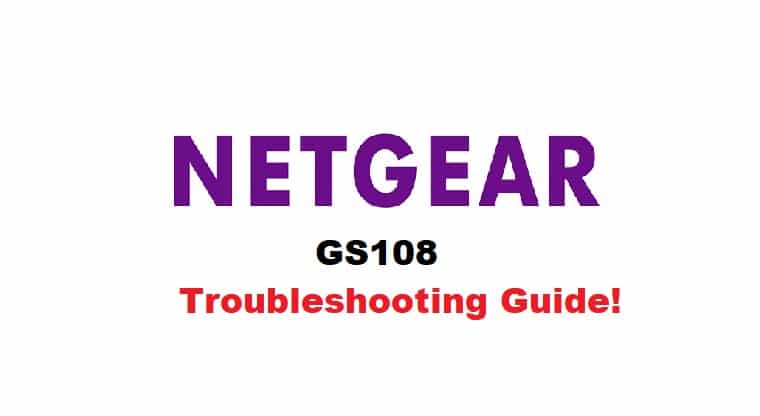
Internet switches are an excellent way for multiple devices to exchange data packets. Even though many users dislike internet switches and would rather use routers, the use of switches has not depreciated and is still widely used in networking.
The NETGEAR GS108 is an 8-port Gigabit Ethernet switch that is well-liked by many users around the world. However, there have been several complaints about how it works on various forums. As a result, in this article, we will go over the NETGEAR GS108 troubleshooting and discuss why certain problems occur.
NETGEAR GS108 Troubleshooting:
1. Configuration Issues:
Improper configuration is one of the most common errors that cause connection problems in your NETGEAR GS108 Ethernet switch. According to the manual, there is only one way to configure your switch so that it will work properly.
First, ensure that your modem is connected to the internet. The next connection you’ll make is between your modem and your router. When connecting your modem to the router, make sure you use the correct and compatible cables. Then, using the appropriate ports, connect your NETGEAR GS108 switch to your internet router. You can now connect your switch to your devices to form a system. Ascertain that your devices are connected in this manner.
2. Respective Port Lights Not Blinking:
Your GS108 switch has ports to which you can connect your modem, router, and clients to establish a network connection between them. However, many users have expressed concern about the LEDs not lighting up when they connect the switch to the modem or router. When you connect your Ethernet switch to the router and modem, the respective ports should light up. If not, it means that either the connection stalled or your switch did not recognize the connection. This is common when incompatible cables are used to connect devices.
Connect your modem and router to the switch using a different cable. Your existing cable is most likely bent or not in good working order. Also, make sure the connection is tight and firm. If there is nothing wrong with your connections, your LEDs may be fused.
3. Devices Are Not Connecting Through The Switch:
Another issue that has troubled GS108 users is the inability of devices to connect via the switch. One thing you should know is that your switch is only responsible for connecting devices and does not pass IP addresses to clients. As a result, if your devices are not connecting to the switch, you must first determine whether they are connected end to end or on a patch panel.
If your devices are connected via a separate wall jack, ensure that they are also plugged into the router. If your devices are in a patch panel and are not connecting to the internet, your rouer may not be distributing enough IP addresses to the clients. This is a router-related issue that can be resolved by searching the internet for some information.