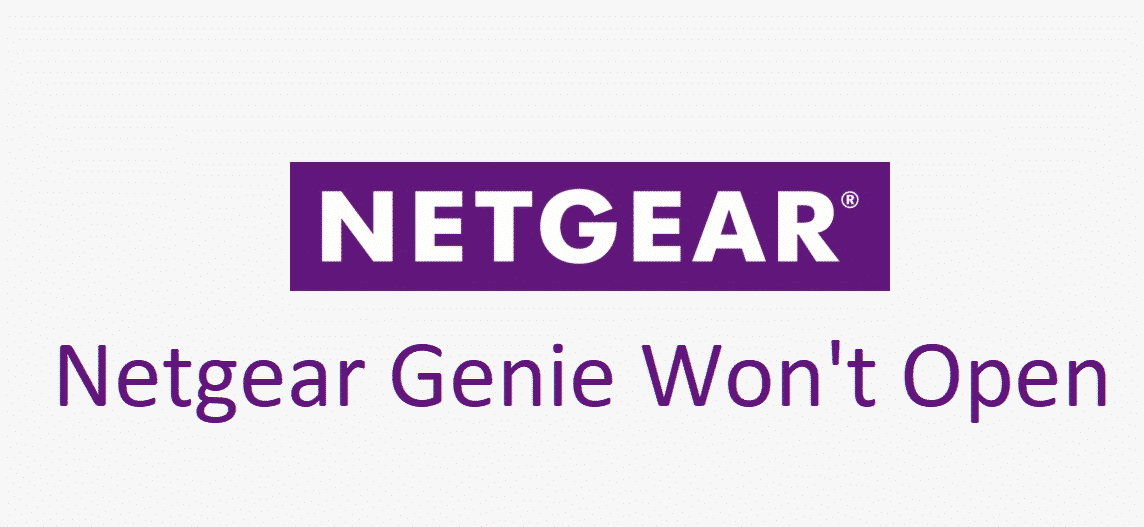
NetGear routers and adapters are not only the best hardware that you can get out there but they are also providing some state-of-the-art software in terms of the firmware, and other managing applications that will allow you to have the best use of the NetGear equipment.
NetGear equipment is simply the best thing that you can have and NetGear Genie is the right management software that you get to have perfect optimization and control over the hardware. If the NetGear Genie app is not working out for some reason, here is what you will need to do to make it work.
Netgear Genie Won’t Open
1) Restart the Device
One thing that clears out all such similar issues is restarting the device. There are simply tons of bugs that might cause you to face issues like that and you will need to run a power cycle on your device to clear them up. So, simply restart your device once that you are trying to use with the NetGear Genie app and that will make sure that the app is running without any issues and that you are able to open it up and use it to control all the NetGear equipment that you might have.
2) Check the NetGear Equipment
Another thing that you need to check on is the NetGear Equipment that you might be using. The one thing that might stop you from not being able to use the Genie app is that your device or the PC might not be connected with the right NetGear equipment. So, make sure that you are connected with the NetGear router or the adapter that you might be using and that will make it work for you.
3) Re-install the Application
Another possible reason that can be the culprit behind this scenario is that there might be some unfixable error with the NetGear Genie application or it might not have been installed properly. So, you will need to go a step beyond the ordinary troubleshooting and start from the very scratch. Uninstall the application from your device and make sure that there is no app data left on the Device that you are using. This goes for all the application data, registry files and other related information that you might have on the NetGear Genie application.
Once you do that, you will need to restart the device and then perform an installation for the application again. After you have restarted, make sure that you are downloading a new executable file and a fresh one off the NetGear website with the updated version. This will ensure that not only you get the latest version of the application but also that there are not any sorts of errors with the installer.
Now, carefully follow the installation process and ensure that there are no errors or hurdles during the process to make it work optimally. Once the app is installed once again, it will be able to work without any such errors that you were facing before and it will open up fine.