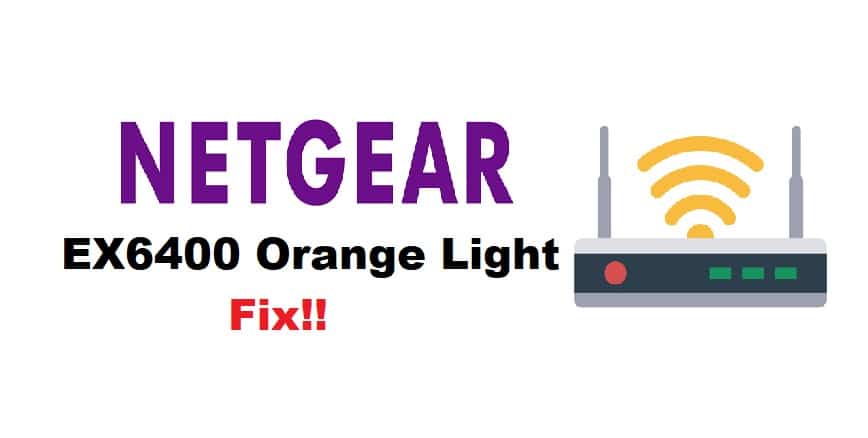
LEDs on your broadband devices can be very useful for monitoring the status of your device. Different LEDs represent various aspects of your broadband devices’ connections. Speaking of which, your EX6400 has various LED displays that aid in the immediate diagnosis of any problems your extender may be experiencing.
Because the NETGEAR EX6400 orange light issue has been brought up by users on multiple forums, it will be helpful to provide an in-depth guide to troubleshooting the issue. As a result, we’ve compiled a list of potential problems and solutions for the persistent orange light on your extender.
NETGEAR EX6400 Orange Light Fix:
1. Check The Power Supply:
When there is a problem with your connections, the power light on the EX6400 usually turns solid orange. In that regard, your extender is unable to obtain sufficient power from the electrical outlet, which is why it displays an orange power light.
To solve this problem, connect your extender to a direct power outlet rather than power extensions or power strips as they are vulnerable to fluctuations in power supply. Also, ensure that the cable connecting your extender to the power supply is in good working order and is securely clipped against its respective port. Remove the power cable and reconnect it to see if this resolves the problem.
2. Router Connection:
Another cause of the orange light on your extender is an incorrect connection of the extender to the router. When connecting the router and the extender, make sure you use the correct Ethernet cable. Check that the Ethernet cable is connected to the appropriate router port on your and that the connections are hand-tight and firm.
3. Reboot Your Router:
Rebooting your router is an excellent workaround for the orange light issue on your extender. If nothing else seems to work, this is a very versatile troubleshooting technique that can solve a variety of device-related problems. Your extender may be stuck in a boot loop, which is causing the orange light problem. As a result, to resolve this issue, simply unplug your extender from the router and disconnect it from any power source. After about 30 seconds, reconnect the extender to the router. Connect the power adapter to the extender and turn it on. Wait a few seconds for the orange light on your extender to turn green. This will ensure the success of all your connections.
4. Update Your Extender’s Firmware:
Many hardware and software issues that your extender may encounter are caused by outdated or incompatible firmware. As a result, if you do not update your extender regularly, its performance may suffer.
You can update the firmware on your EX6400 by logging into the extender’s web interface. Navigate to the Settings menu and select the Maintenance tab. Go to the firmware Update section, and your extender will automatically update to a newer version of the firmware.