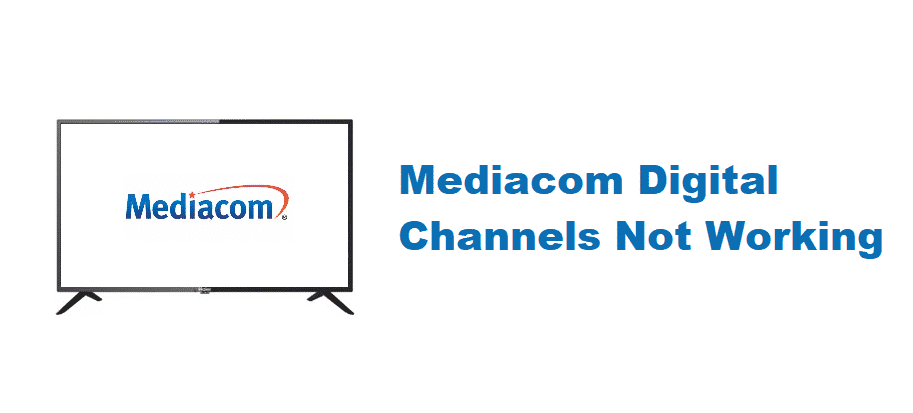
For everyone with a television at home, convenient access to digital access promises endless entertainment. For this purpose, people often use Mediacom because they have various channels available but Mediacom digital channels not working can be exhausting. Let’s have a look at the troubleshooting methods for fixing this issue!
Mediacom Digital Channels Not Working
1) Power
To begin with, you need to ensure that the receiver and cable box, both are working optimally. For instance, they should be switched on and have power. If these appliances are already switched on, there are chances of loose cords, inclusive of the power cords. That’s to say because if the power cords are loose, it will lead to power interruptions. Lastly, if the outlet is controlled through the wall switch, you must switch on the switch.
2) Remote Control
When it comes down to users who are unable to access the digital channels, keep in mind that your remote might not be working at its best. It’s suggested that you install charged batteries in the remote control. On the contrary, if you have already replaced the batteries, you can follow the next fix!
3) VCR Or DVD
While using Mediacom and its digital channels, you need to be incredibly mindful about the VCR and DVD. In the first place, if you are using the VCR, reboot it and it will fix the issue. However, if it doesn’t resolve the error, keep the TV and VCR switched on and tune in to channel three. If channel three is not available, you can also tune in to channel four or channel two.
4) TV Input
If you have been using the TV for playing movies or video games, there must be something wrong with the TV Input. This is because these functions demand different TV input settings. We suggest that you check the TV manual and choose the correct TV input that is advised for accessing the digital channels.
5) Connections
Believe it or not, the cables and connections will directly influence the availability to digital channels. First of all, if there are coax cable connectors, make sure they are tightly connected. In addition to this, when you are using the video cables, HDTV cables, and HDMI digital cables, they must be plugged into the correct ports (tightly, of course). Lastly, you need to look for the internal and external damages to these cables and replace them if needed.
6) Set-Top Box
For every Mediacom user who is trying to access the digital channels, you must try to power cycle your set-top box. Consequently, you need to remove the power cable from the set-top box and wait for around twenty seconds before you plug it in again. During this process, the set-top box will be cycled but you must wait for twenty minutes to ensure the connectivity is ensured.
7) Outage
If only one or two digital channels aren’t available on the TV while using Mediacom, there are chances that those stations are down. You will be able to access these channels after some time. Even more, you can call Mediacom and ask them to refresh the signals!