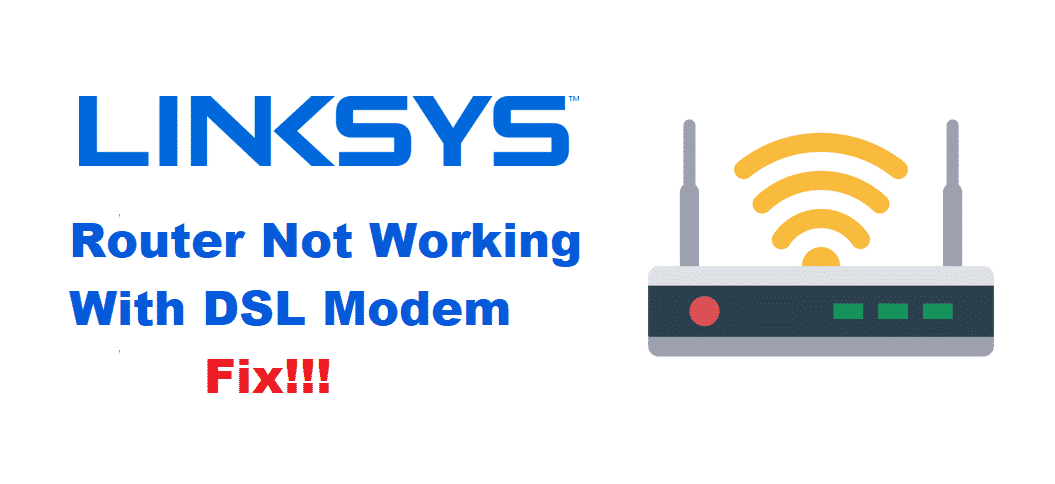
Linksys routers are petty famous whenever you have to get the wireless network setup. However, they are equally good for wired connections and DSL modems. On the contrary, some users are unable to use this feature. They are constantly complaining about Linksys router not working with DSL modem and don’t know how to solve it either.
For that reason, we are sharing easy troubleshooting methods to help you out!
Linksys Router Not Working With DSL Modem
1. Filters
In case you are using devices other than the router on the DSL line, such as a fax machine, corded phone, or the receiver, you need to ensure that every device has its own filters. The filters will actually direct the signals to the optimal frequency. As a result, the obstructions and signal interference will be hindered by the modem.
There are various forms of filters available, such as Daewoo filters and VGC filters. The Daewoo filters are to be plugged into the phones and the telephone line. However, the GVC filters are directly inserted into the wall jack. However, these filters should be added to these devices only, not the DSL modem.
2. Modem Connections
While you are using the DSL modems, you need to understand the availability of three connectors. The users need to ensure that all the connectors are properly installed. In addition, there must be no gap between the connector and outlet. To begin with, there are electrical connectors, telephone jack, and network ports. If the connectors were loose, tighten them up, and it will streamline the connection.
3. DSL Lights
If you are unable to use the Linksys router with the DSL modem, you need to focus on the lights right away. In case the DSL light is switched, you need to ensure that the network cable is connected to the ethernet port as well as the network card. In addition, you could try restarting the telephone gateway by removing the power cable.
On the contrary, if the DSL light is either flashing or is switched off, you need to check the line connection with the wall jack. Also, you need to connect the cable to the modem rather than the extension (make sure the cable is at least 6ft in length). In addition, there shouldn’t be any connectors since they can hinder the signals.
4. Reboot
If the Linksys router is not working with the DSL modem and the computer isn’t connecting to the internet, maybe there is something wrong with the computer. With this being said, you should try rebooting the computer because it helps resolve the minor configuration issues.
5. Bypass
In addition to checking the cables and rebooting the computer, you can try bypassing the router. This can be done by bypassing the router and cable from the computer and put it directly to the DSL modem. This bypass will reduce the signal interruptions, and the cable will streamline the connection. In addition to this, make sure that cables are in optimal condition. That’s to say because the unreliable and damaged cable will interrupt the signals!