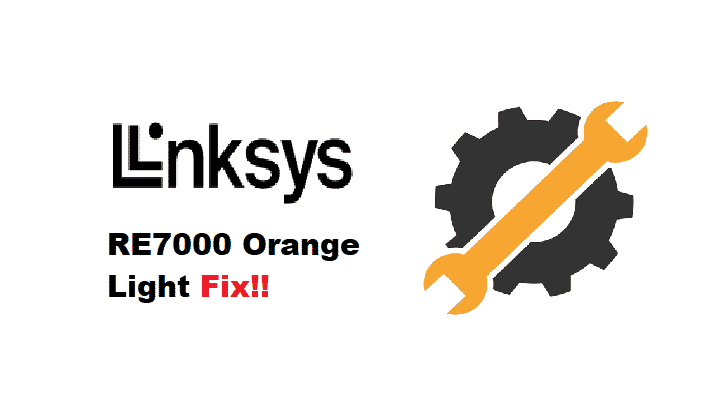
Linksys Wi-Fi extenders are a reliable choice for its users when it comes to extending Wi-Fi ranges and boosting internet connections. They are simple to set up, and their interactive interface communicates effectively if anything goes wrong with the device. Similarly, the LED lights on your RE7000 can indicate a lot about the state of your device. The orange light displayed by the RE7000 is a common source of concern among users. So, if you’re having the same problem, this article will walk you through the basic troubleshooting steps for Linksys RE7000 blinking orange light.
Linksys RE7000 Blinking Orange Fix
1. Wi-Fi Is Unable To Connect To The Modem:
Your Wi-Fi extender connects to your router to operate. If your router and the Wi-Fi extender do not have an established connection the RE7000 will display a blinking orange light. This means that you should check the connectivity Wi-Fi of your Wi-Fi extender. Therefore, make sure that your router has an active internet connection and is turned ON. Reconnect both the devices again and check to see if the problem is fixed.
2. Place Your Router Close To The Wi-Fi Extender.
If your RE7000 is not catching your home router’s signals efficiently due to a long distance between the router and the Wi-Fi extender, it may display a blinking orange light. To overcome this problem, try placing your RE7000 extender close to your router and make sure it connects to the Wi-Fi of your home router.
3. Corrupted Firmware:
Another cause of your extender’s blinking orange light is outdated firmware. The majority of connection problems occur because your Wi-Fi extender’s firmware has not been updated. You could have ignored any new updates displayed by your device, resulting in poor connectivity and a delayed firmware update. To solve this issue, go to the web-based setup page of your extender and perform an automatic firmware update from the options. Also, make sure you download the firmware from the Linksys official site only to prevent corrupt or faulty firmware.
4. Power Cycle Your Extender:
When your Wi-Fi extender’s connection is interfered with by other means, it fails to establish a stable connection with your home router. In such cases, it is recommended to power-cycle your extender to wave off any of these possibilities.
- Remove all the cables connected to your extender including the power cord.
- Turn off your Wi-Fi extender for several minutes or until the lights completely dim out.
- Reconnect your cables with the extender and make sure they are secure and hand-tightened
- Once you have successfully plugged in all the cables, turn ON your extender.
5. Reset Linksys Extender:
If the orange blinking light problem persists after following these steps, your extender may be requesting a reset. A factory reset will return your RE7000 to its factory settings and erase all of your customized settings. Therefore, before performing a reset, consider whether you want to reset your extender. If yes, be sure to follow the exact steps outlined on an official Linksys website.