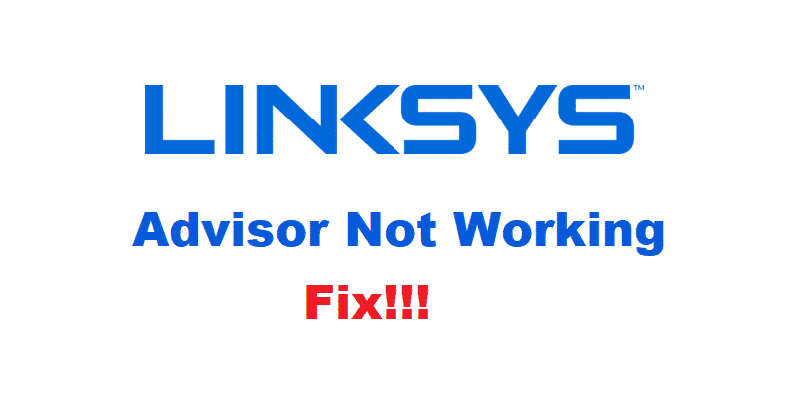
Linksys is one of the best networking companies in the world. They provide their users with some great features and services. For instance, the Linksys Easylink Advisor or more commonly known as LELA. It is free to use software that provides users with all the information they need on setting up a new router or similar device.
Usually, this can be a technical procedure for people who have close to little or no information about networking equipment. However, Linksys users have run into the problem of the advisor not working. If you happen to get this error as well then here is how you can fix it.
How To Fix Linksys Advisor Not Working?
- Restart Computer
Your device might be running for days and that caused a lot of logs to store up on your RAM. This makes your computer slow and runs into many errors just like this one. Considering this, simply restarting your device will help you. Open up the start menu then proceed to click on the power button then restart to successfully reboot your system.
- Install Update
If you downloaded the Linksys advisor from the disk that was provided with your router, then it most likely an outdated version of the software. The problem that you are facing might have already been fixed in a recent update. Keeping this in mind, you can install the update for your software from the Linksys official website. Make sure to restart your device after you are done installing the update.
- Run as Administrator
Another reason for the advisor to be not working can be that it does not have the admin privileges. These are needed in order for LELA to run without any error. To give this software the admin right you can start by locating where you downloaded the file. Then right-click on the file and open up its properties. Locate the ‘run as administrator’ checkbox and then tick it. Click on Apply to save your changes.
Alternatively, you can run your computer in safe mode and then open the file but this method can be a little tedious. Considering that you have to run your device in safe mode every time you need to open the advisor program.
- Disable Antivirus
If you have any antivirus program installed on your device. Then it most likely came with a firewall as well. These might have interfered with your download or installation process. To take care of this, open your antivirus program and proceed to open its settings. Select the option to turn it off and then switch your firewall off like this as well.
After this, download the update again and then install it on your device. This time the Linksys Advisor should work without any issue. Enable both your security programs afterward. To make sure that your firewall and antivirus do not interfere with this program again. Set up an exception for LELA from your antivirus’ settings. This will give this program a bypass to the firewall and won’t interrupt it from running or its updates in the future.