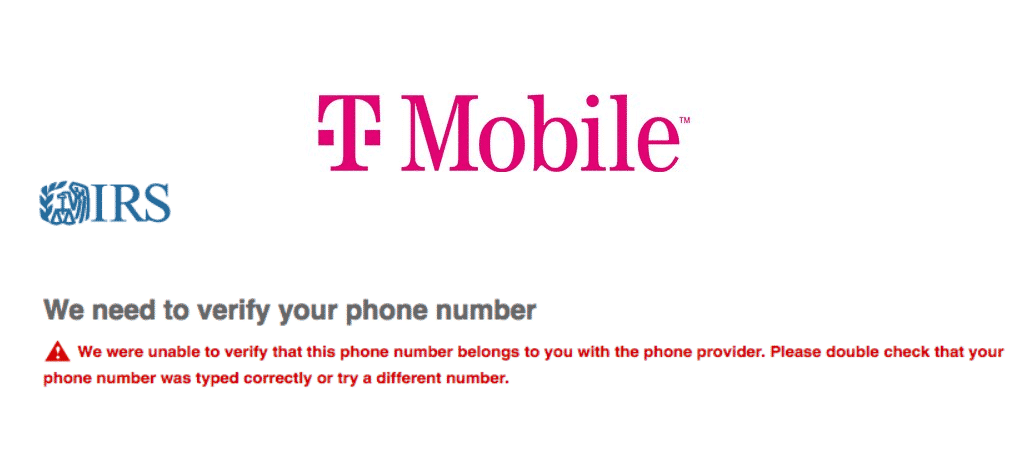
T-Mobile is one of the top telecom service providers in the US. The company is known for its state-of-the-art 4G and now 5G networks. It has a huge coverage area across the US and has quite a few bundles for the customers to choose from.
T-Mobile users are highly satisfied with their overall experience with the company. Although just as with any other company, the users sometimes do face issues, the excellent customer support of T-Mobile makes sure that every issue is resolved as soon as possible.
T-Mobile: IRS Can’t Verify My Phone Number
While most of the time the users have had a great, hassle-free experience with T-Mobile, sometimes the users may face issues using T-Mobile.
One of the issues that have been reported by a few T-Mobile users is not being able to verify their T-Mobile phone number with IRS.gov. It is the last step when a user is trying to sign-up for an IRS.gov account. If you are experiencing the same issue, there are a few steps that you can take to troubleshoot the issue. They are mentioned below.
- There is a possibility that you may have shortcodes disabled on your device or on your line. So the first thing that you should do is to check that the shortcodes are enabled on your device. After that contact customer support and make sure that the shortcodes are enabled on your line as well. If they are disabled on either of the two, then enable them. It will most likely solve the problem and you will be able to verify your phone number with IRS.
- Sometimes the issue occurs as the name of the user does not match the line’s Name ID. So contact customer support and ensure that you have up-to-date account information. If the information is incorrect, get it fixed. It can take a few days to update the account information. So you may have to wait for a little before you can again try the verification process from the same number.
- If your number was previously being used with some other carrier, then it may cause the issue. And you may not be able to verify with IRS. If that is the case then you will have to get your number rebroadcasted from T-Mobile. It is a way of resetting the number on the T-Mobile network and it can be a potential fix for the issue.
- You also need to make sure that you are the Primary Account Holder for the number. If you are not then change it. Also, make sure that your Caller ID matches your name.
- If you have taken the above-mentioned troubleshooting steps and you are still facing the issue then the best way to go about it is to contact T-Mobile’s customer support and let them know the situation. They will most probably connect you with their tech department and it will help you resolve the issue by guiding you on how you can do the right settings on your phone, or by fixing the issue from their end.