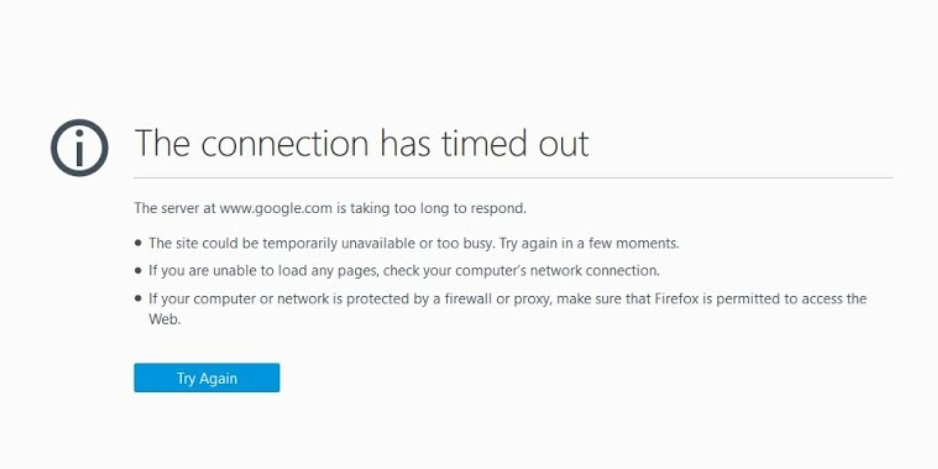
Internet is not something that you can live without these days. From communication to work, entertainment and everything else is over the internet and we are getting more and more relying on the internet each day.
That is why you cannot afford to have any errors or problems with the internet access. There are a few things that might be causing you hurdles and Internet keeping to time out every once in a while is one such serious problem that you will have to be careful about.
If your internet keeps timing out, here are a few things to fix on your network.
Internet Keeps Timing Out
1) Check on the Internet
First of all, you will need to check on your internet coverage. You will not only have to ensure that you are connected with the router or modem that you are using, but it goes a long way beyond it.
You will have to ensure that you are also getting the right internet coverage on your network as well. In addition to all that, there are a few more things like having the right internet speed and ping on your connection. You will have to run a speed test and make sure that you are getting the appropriate internet speed on your network to get it going.
If the issue is with speed of your internet, you will have to take appropriate measures like reaching out to the ISP or checking the internet traffic on your network. However, if the speed is fine, then there are some other troubleshooting steps that you will need to follow to get it going.
2) Disable VPN
If you are using a VPN, that might be causing you to have these problems with the internet. VPN reroutes all your information and the traffic on your network through a server so that it is secure and encrypted for good. If you are having any such problems like the Internet keeps timing out, then you should disable the VPN to get it working.
You will have to check on the VPN and make sure that all the VPN applications and extensions on your browser are disabled. Once you do that, you will have to restart your internet connection and then try it again. This will make it work optimally for you and you will never have to worry about the same sort of problem on your internet again.
3) Change Browser
Sometimes, the problem is with processing or cache/cookies of the browser that you are using and you will have to fix that as well. This is pretty simple and you just have to access the same website on some other browser.
This way, you will be able to fix the problem and the internet is going to work out good for you.
If that doesn’t work out, you can try some other website as sometimes the problem is with website responding to your request and causing you to face the error. Once you get that sorted, it will all be good for you and you can make it work without facing any sorts of problems at all.