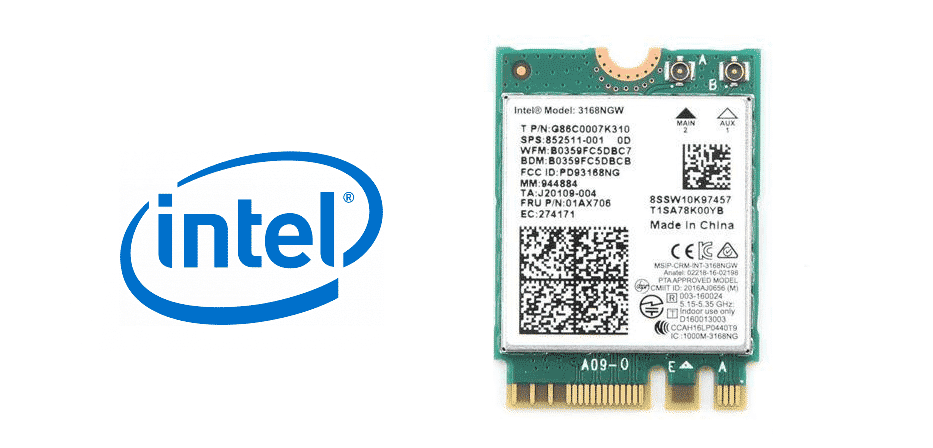
Intel is one of the oldest and most reliable brands out there and they are mostly known for those microprocessors, chips, and motherboards. Yet, they are also making some of the coolest graphic cards, and networking equipment.
Intel is simply the best thing that you can probably get out there when you are looking for networking equipment and those NIC cards. That is why intel is your first choice if you are looking for something internal for the networking card to have.
Intel Dual Band Wireless-AC 3168 Not Working
Intel Dual Band Wireless-AC 3168 is one such device that allows you to have the perfect network stability and you will have the right Wi-Fi experience with it. The Dual Band Wireless-AC 3168 is the perfect choice if you are looking to use both 5 GHz and 2.4 GHz internet connection on the Wi-Fi network.
It is pretty small in size and allows you to have the perfect experience with it. Yet, if it is not working for you, that might be troublesome and you will need to get that fixed properly. A few things that you will need to check if the intel dual-band wireless-ac 3168 is not working for you are:
1) Check on the Hardware Compatibility
The first thing that you need to know is the hardware compatibility of the network AC with your processor and the mother board that you are using. Simply put, just because the AC can be plugged into your mother board, doesn’t mean that it is also compatible with your PC and mother board as well. So, it is pretty simple to sort it out and you just have to make sure about the board that you are using.
It would be better to contact the manufacturer of the mother board that you are using or Intel, to confirm the compatibility. You will need to ask them with the exact model numbers and they are going to confirm that for you if both devices are compatible with each other.
If they are not compatible, you will need to change the board or the network adapter to make it work. However, if they are compatible with each other, you can move forward with the other troubleshooting steps.
2) Check on the OS Compatibility
If the hardware is compatible, you will need to take care of the OS compatibility as well. It is pretty simple. You will need to check on the Intel website for all the OS that are compatible with the Intel Wireless-AC 3168 to make it work.
This is pretty simple to make it work for you and you just have to switch to the compatible OS in order to make it work properly. Once you change the OS for you, that will help you out in solving the problem for good and the Wireless adapter is going to help you out with optimal wireless connectivity without causing you any further troubles at all.
3) Update the Drivers
You also need to install the right drivers in order to make the network adapter work. The drivers are updated on the Intel website and that will allow you to make it work out perfectly. Just make sure that the drivers are installed perfectly and you have restarted the system once after installing the drivers.
If the drivers are installed, you will also need to update the driver if an update is available. These updates are pretty easy to get and you can update the drivers online. The driver updates are going to help you out in making it work properly as the update will not only fix all the bugs and errors for you but it is also going to help you out with enhancing the performance.
4) Clean it Off
Cleaning is the key to make the hardware working out in the perfect manner. So, you will need to take off the card from your mother board and clean it off. After that, you can plug it back in and it is going to work out perfectly for you. If that doesn’t work for you, you might need to take it to some technician or the intel warranty center to get it diagnosed and they will be able to offer you a perfect fix for it.