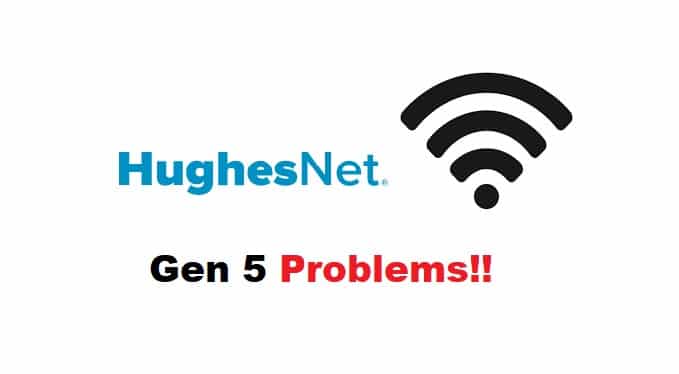
HughesNet Gen5 has been designed to offer the fastest internet speed to the users, with which users can enjoy over 25Mbps speed. In addition, there are four internet packages available with data amounts ranging from 10GB to 50GB. Gen5 offers a 3Mbps upload speed and has 25Mbps downloading speed. In addition, it has a faster speed and is more reliable, but still, there are some problems that you need to be aware of!
HughesNet Gen5 Problems:
- Buffering Issues
In case you are using HughesNet Gen5 for streaming, but it’s constantly buffering, there are chances that the router is placed too far away from the device that you are using for streaming. In addition, if there are various wireless devices connected between the router and the device that you are using for streaming, it can cause wireless signal interference, which leads to buffering. Having said that, it’s recommended that you eliminate the wireless devices between the router and streaming device and reduce the distance as well. Once these issues are resolved, the buffering issue will be resolved.
- Internet Working On Laptop But Not Connecting To Smart TV
It’s common for people to connect their smartphones, laptops, and TVs to wireless connections. However, if the internet is working on the laptop while using HughesNet but it’s not connecting to the smart TV, there are chances of networking issues. To resolve the networking problem on the smart TV, you’ve to open the preferences or settings in the device and choose the Wi-Fi settings. Then, choose the home network’s name and add the Wi-Fi password again. Once the password is reconfigured, you will be able to connect your internet to the smart TV.
- Unable To Send The Emails
If you are using the HughesNet internet but you are unable to send out the emails, there are chances of a network configuration issue, which can be resolved with the help of a power cycle. To power cycle the HughesNet equipment, you need to turn off the router as well as the modem for a few minutes before reconnecting them to the power outlet. Once the router and modem are plugged in, you must wait for a few minutes to make sure the equipment boots up properly.
On the other hand, if power cycling the modem and router don’t work, you have to reset the modem and router. To reset the devices, you can use the paperclip to press the reset button. In particular, you’ve to press the reset button for a few minutes until the devices boot up. As a result, the connection settings will be deleted, but the configuration errors will be deleted as well. You will be able to use the default passwords to sign in.
- Limited Internet
If you connect your device to HughesNet connection, but it shows a “limited connection” error, it’s recommended that you check all the cords. In particular, you’ve to double-check the connection as well as power cords that are running to the router, modem, and computer/devices. This is because it’s common for the cords to become disconnected or loose, which is a common reason behind the limited connection. Having said that, check the cords and tighten them up. In addition, if some cords are damaged, you will need to purchase new ones and connect them.
- Dropping Internet
If the devices are connected to the internet, but it drops in between, there are chances that the dish’s mounting has been disturbed. In particular, if there are tree branches, ice, snow, or debris left behind from the storm on the dish, it can interfere with the signal reception and cause dropping internet. Having said that, we recommend that you check the dish and clear the obstructions. In addition to this, you must align the dish to make sure it’s not loose or floppy. However, if you aren’t technical enough, you can call the internet service provider to help you fix the dish’s alignment.
- Slow Internet
If you are connected to the internet, but it’s slow, there are chances that you have connected too many devices to the internet connection. Since HughesNet has a maximum download speed of 25Mbps, you shouldn’t connect more than three devices to the connection. So, if you have connected more devices, disconnect them from the internet.