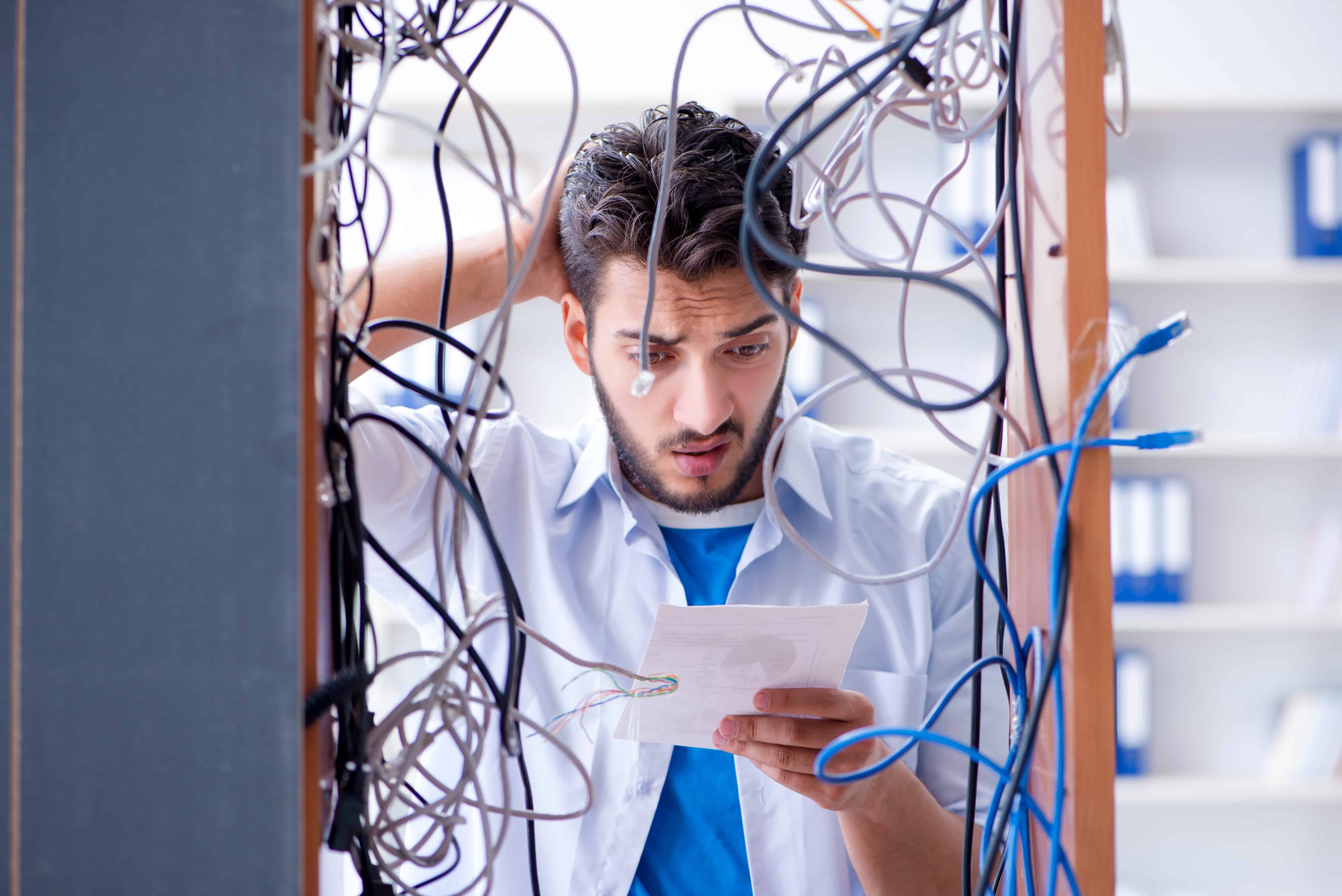
Asus is a famous brand that is mostly known for manufacturing computer and mobile-related hardware. They have recently started manufacturing routers for its users that come with tons of features. There are several models that you can select from but the Asus Rog Rapture GT AX11000 is one of the best ones. This comes with tri-band and Wi-Fi 6 technology that allows people to get high speeds even when using a wireless connection. This can be amazing but there are also some issues that people complain about. You will notice that most users have trouble trying to set up their router. This is why we will be using this article to provide you with a guide on how to setup the Asus Rog Rapture GT-AX11000.
How To Setup Asus Rog Rapture GT-AX11000
When it comes to setting up the Asus Rog Rapture GT AX11000, you will notice that two main ways can be used. Depending on your preferences one out of the two might be better. Considering this, you can easily go through one of the methods and use it to set up the router. Make sure that you follow the steps carefully to avoid further problems.
Method 1: Wired Setup
- Start by placing your Asus Rog Rapture GT AX11000 router and powering it on using its power cable. The wire can be found inside the box along with the device.
- You can now connect it to your modem using an ethernet cable but make sure that the WAN ports are used.
- Once done, the user can then connect their router to their computer or laptop using the LAN port.
- You can now open a browser and open the login portal address for Asus.
- The SSID required here should be provided at the bottom of your Asus Rog Rapture GT AX11000 router. Make sure that you enter the credentials carefully to avoid further issues.
- Once done, a setup screen should appear that you need to continue through.
- You will eventually be asked to choose a new username and password for your router that will be used to connect to your network.
Method 2: Wireless Setup
- Start by powering on your Asus Rog Rapture GT AX11000 using its power cable.
- You can now connect it to your modem using an ethernet cable.
- If you have a mobile phone or laptop then you can connect to your network using it.
- Now visit the online portal for Asus and log in using your account credentials.
- The user can now access the configurations tab for their Asus Rog Rapture GT AX11000.
- Browse through the different features and set them up according to your preferences.
- You can also enable the tri-band channels by selecting different usernames and passwords for them. Just make sure that the usernames are not similar as this can cause SSIS issues.
The steps mentioned above are enough to set up the Asus Rog Rapture GT AX11000. If you have any further questions then you can contact the support team for Asus to help you out.