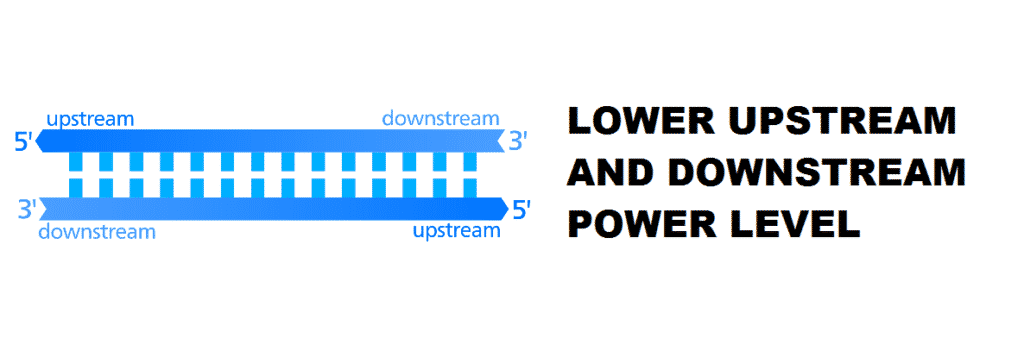
Managing a network is not an easy task as there are tons of technicalities involved. From cables to connectors, switches, routers, and modems everything is needed to be working perfectly so that you can enjoy a faster internet connection with better consistency. That is why you need to consider every component seriously and not mess up with any configuration that can cause your network to work slow, have connectivity errors or worst fail.
How To Lower Upstream And Downstream Power Level?
High Upstream and Downstream power levels can cause your network to have serious issues. It is important that we understand the consequences before we can get to lower them.
High Power Levels
High power levels will be increasing the temperature on wires and inside the modem, ultimately reducing the connection consistency and causing more signal interference. High power levels can be caused due to multiple reasons such as poor cabling, bad connectors, or a faulty splitter. You need to ensure that all of these are in order and identify any fault before starting to troubleshoot the issue and lowering your upstream and downstream power levels.
Troubleshooting
To start the troubleshooting, you need to make sure that all your cables are connected properly and there are no mechanical flaws at your end. A few things that you need to check are:
Cables
All the cables and wires that are connected to your network should be in optimal condition. Make sure that no cables are bent sharply, under pressure, and have no signs of damage to them. You also need to check them for their outer condition as a torn or scratched cable can catch interference and cause you to have the issue with high power levels. If you find any such cables or wires with signs of damage, you will need to replace that at the earliest to lower your power levels.
Connectors
Connectors are the main component of any network. These connectors are tied to the end of cables to connect with other devise or splitters. Each connector got metal points at their end that are used to transfer data. Any point that is damaged, corroded, or simply loose can cause you to have increased power level on your upstream and downstream. You need to ensure that all the connectors are tied properly, in good health and no cables are touching each other within a connector.
Splitters
All your splitters need to be not only in good condition but working fine as well. You don’t only need to inspect your splitters physically to see if they are in good health, not broken or corroded but you need to check them for their efficiency as well.
Checking your splitters should be fairly simple as you just need to disconnect each splitter from the network and take your power levels. If you see a significant decrease upon disconnecting a splitter, that means the splitter needs replacement.
However, if there is no change in the power levels after you have checked all your splitters, you need technical assistance and should consult a professional to diagnose the network for you.