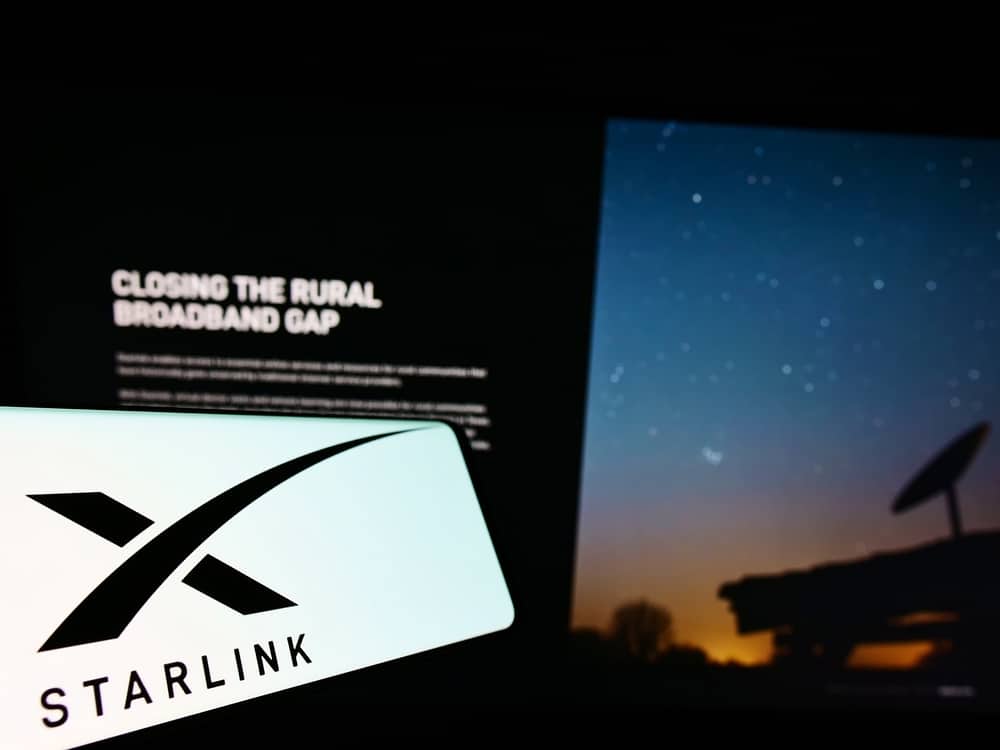
The Starlink routers are designed with high-end internet throughput and offer an error-free internet connection. It is specifically designed to work with a satellite network connection and has been integrated with the bypass mode that makes it easier to connect the router with the network connection. This is because it helps create a connection through an Ethernet adapter without connecting multiple routers. So, if you want to bypass the Starlink router, we have the full guide for you!
How to Bypass Starlink Router?
Bypassing The Starlink Router
The bypass mode can be turned on through the Starlink app from the settings. When it’s enabled, it will disable the functionality of the built-in Starlink router. It’s actually an advanced feature that needs the Ethernet adapter and network equipment. Once the bypass mode is turned on, you need to factory reset the router to reverse the settings. All in all, it allows the users to bypass the indoor router, so you can use your own router to communicate to the satellite network. Now, let’s see how you can configure the bypass mode;
- First of all, you have to install the Starlink kit by following the instructions provided by the company
- Make sure that Starlink has the online status and is connected to the internet
- The next step is to connect the Ethernet cable to an RJ45 connection that’s included with the power cabling
- Now, you’ve to open the Starlink smartphone app and open the settings
- Then, choose the “bypass Starlink Wi-Fi router” option, and the router will be bypassed
In case you don’t want to follow this method, you can enable the bypass mode by connecting the PC after a factory reset, type in 192.168.100.1 in the search bar, and the router will be bypassed. However, to confirm that the Starlink router is enabled, you have to access the web user interface of the Starlink router by using the 192.168.100.1 address. When you get to access the user interface, open the settings, scroll down to the bypass mode, and make sure it’s enabled.
Additional Tips
It’s common for people to bypass the router to connect a third-party router and improve the internet speed. This is because the Starlink routers have a slow internet throughput. However, if bypassing the router hasn’t resolved the slow internet connection, we are sharing how you can improve the internet speed;
- It’s recommended that you reboot the router regularly to make sure you don’t have to worry about a dead internet connection
- You can install a new antenna with the router to improve the internet quality and improve signal reception. For this reason, it’s recommended that you opt for an amplified and powered antenna
- It’s recommended that you turn off the outdated wireless protocols because the outdated protocols tend to have a slow internet connection
- Another way is to shift to another wireless channel bandwidth. For instance, you should opt for 5 GHz bandwidth because it has less traffic, which leads to a high-speed connection
- Always keep the router’s firmware updated to maximize the internet speed