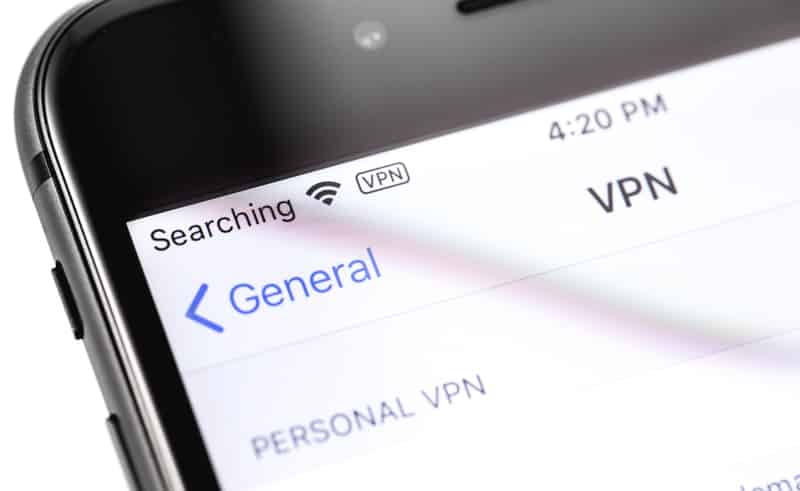
IPVanish provides everyday internet privacy and online freedom to its customers. The purpose of a VPN service is to make the digital data unreadable to onlookers using the process of encryption. It changes your IP address to provide you with a secure connection. Though sometimes, you may encounter certain connectivity issues in VPN services that can be resolved using simple techniques. One issue that is commonly reported by customers is how they know if IPVanish is working or not. This article will cover the basic troubleshooting steps necessary to solve this problem.
How Do I Know If IPVanish Is Working?
1. Change In IP Address:
The basic purpose of a virtual private network is to secure your internet connection making your online activity untraceable. This is done by changing your IP address so no third party can interfere in your online activities. One way of checking whether your VPN is running successfully or not is to check a change in IP address.
Turn off your VPN and check your IP address by typing “what is my IP address”. Note the address and then turn on the VPN. After turning it on, check the IP address again by the same method and compare both the addresses. If you see a change in the IP addresses then your VPN is working.
2. Look For Connection Status:
The connection status shown on the IPVanish app can help in conforming whether you are connected to any VPN or not. If you are using the IPVanish app, the Quick connect screen can check your connection status.
At the top right side of the app, if you see a green-colored ON button then you can confirm your connection. On the contrary, if a red-colored disconnect button appears then it confirms that your device is protected by the IPVanish but it is not connected to the VPN.
3. Auto-Reconnect Feature:
If you encounter your IPVanish not working, you should try to make your IPVanish app reconnect automatically. This can be easily done in the Settings option of your app. By setting up this configuration you can ensure if your IPVanish is disconnected by any chance it will reconnect itself automatically.
To set up this configuration, you will need to select the Settings option from the menu on the left side of your IPVanish app screen. On the connection tab, check the box next to the Auto Reconnect to set up automatic reconnection.
4. Internet Protocol Address Leaks:
An IP address allows devices to communicate online with each other. The purpose of IPVanish is to hide your online activity i.e. hide your IP address from other people. If someone can see your IP address, they can track your activity, which is not a feature of a VPN service. This means that your VPN is not working. You can troubleshoot this by carrying out an IP address leak test or performing the solutions listed above.