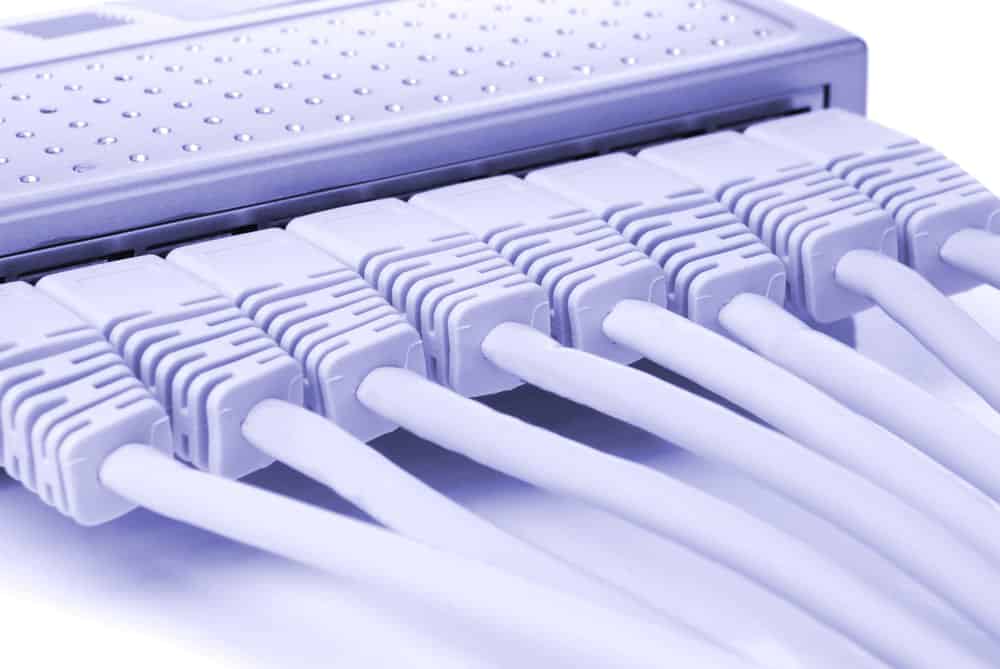
Port Forwarding is a concept that is quite technical and is used for high-end applications. Most of the time, port forwarding is most commonly known for gaming and hosting the servers on the local PC or the network.
It is also being used for multiple other networking options such as hosting the servers for data transfers, storing the data on same server for centralization of records and multiple other options like that. This way, you can get the best possible experience over the network and don’t have to go through the hassle of managing all those manual data transfers and stuff like that.
External Port vs Internal Port
Port Forwarding is also pretty good for a lot of security reasons such as firewalls and screening the data to keep a track of the network traffic. Basically, port forwarding enables a port on your computer or laptop to control the flow of the traffic. That port assigns the IP Addresses to all the other devices that are linked on the network and that port on your PC works as the host for whole network.
All the network data traffic goes through that port. This way, you get better control of the network resources and all the data that is being transmitted on the network. There are certain terminologies that you will need to know about port forwarding, and the differences between the internal and external ports are:
External Ports
If you are connected on the network and have enabled port forwarding on your network, there will be certain ports that you will be able to see on the network manager. These ports might show as internal or external ports.
Be mindful that you will be able to see these port details on your PC if you are hosting the port forwarding and are the network admin, or if the network admin has enabled the option for this feature to be shown for all the devices and ports that are connected on the network.
This way, you can keep a basic track of the network by ensuring that you are keeping an eye on all the data that is being transferred and through optimal communication monitoring on all the devices that are being connected on the network.
Not only that, but you can also pretty easily notice if there is some alien device connected on the network that might be unauthorized if you know what you are dealing with and have the right networking tools set up.
So, if you are looking to learn the basic difference between internal and external ports, the communication perspective sees them both the same and there are not any differences between them.
Any open port that might be available on the network and is participating on the port forwarding protocol to send or receive the data will be shown in the network manager either as an internal or an external port. The best part is that you can also open more than a single port on one device and that is where the confusion begins from.
Basically, any port that is on the network and is not on the device that you are using will be an external port. Simply put, if you have setup the port forwarding on your network through a laptop or PC, and there are 8 ports connected to that port forwarding network. Out of these 2 might be on the laptop or the PC that you are using as the host server to keep all the track of data on the network.
The rest 6 ports will be shown as external ports for you and that is all you need to know about it. That means, these ports are not physically on the PC or device you are using. Similarly, if you are using the network on some other device that is not host, you will see all the other ports as external ports instead the one that is on your PC setup as client on the Port Forwarding network.
Internal Port
Internal Port is another major concept that you need to grasp if you are dealing with port forwarding and want to have extensive insight on which ports signify what and how to manage the network most efficiently.
If you have grasped the concept of external ports, then there is not much left to be covered as the working mechanism of both the ports is same and the basic difference between both these ports is of the location of the device they are at.
An internal port is used for all sort of applications such as data transfers, through both uplinks and downlinks and there is nothing that you will have to worry about in this regard.
So, simply put an internal port is the port that is local on the device that you are using and is used to open for internal communication between the ports. This port may or may not be used for communication with the other devices, and can be used for data transfers only.
If you want a simpler explanation with the examples, the host you have created for the Port forwarding with 8 ports on it and 2 ports on the same host device will mean that the 2 ports are the internal ports that are being used.
Now, if the network admin has enabled the client devices to get access to or see network resources as well, they will be able to see their own port as internal port and the rest of these 7 ports that are on the port forwarding setup belonging to the other devices that are connected will be seen as the external ports.
This makes the whole concept of ports in port forwarding quite simple and you don’t have to worry about a thing here. With this knowledge now, you can manage the whole port forwarding setup in the right manner and you will not have to get confused between the internal and external ports if you are managing the network security.